Go to: Main menu > Stock module > Stock menu > Reminder Details > Insert.
Previously, when you double-clicked a merge field in the Merge Field List, VisionVPM displayed [] in the Text field, instead of the correct merge field.
See example below:
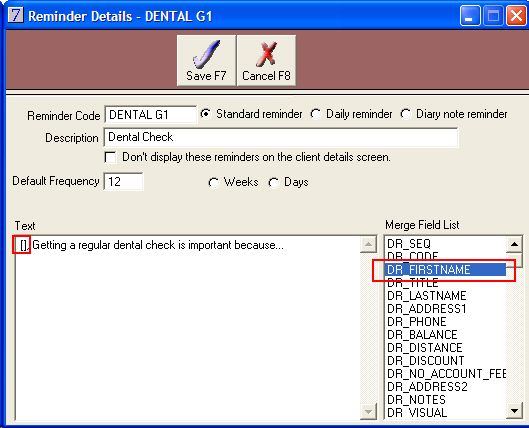
This issue has been corrected in this version:
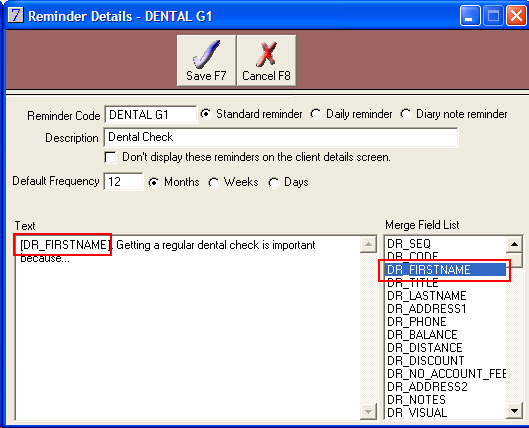
See Also |