Go to: Main menu > Clients module > Clients menu > Client Details > select client > Activity > edit cheque payment.
In the previous version, VisionVPM displayed the incorrect cheque details on a Cheque Payment, in the following circumstances:
Correct cheque details as shown on the Bank Deposit window:
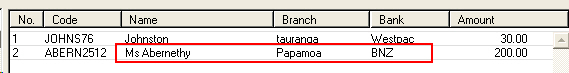
Incorrect cheque details when editing the payment:
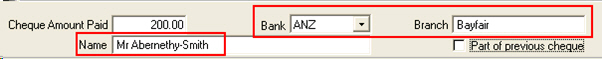
This issue has been corrected in this version, and now the correct cheque details are displayed:
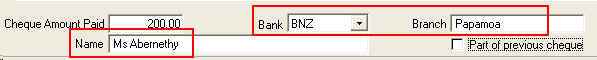
See Also |