Go to: Stock menu > Stock Details > select stock item.
You now have the ability to fix the Sales Price Inc amount on stock items.
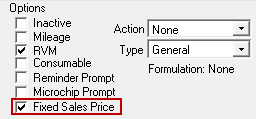
When the Fixed Sales Price check box is selected, and the price changes on a supplier invoice, VisionVPM will update the Pack Cost and adjust the Markup only. The Sales Price Inc amount will not be changed.
Please note, the Fixed Sales Price option only relates to supplier invoices. If you manually change the Pack Cost on the Stock Details window, or increase stock item prices through Maintenance > Database Maintenance > Stock Maintenance > Increase Stock Prices, VisionVPM will adjust the Sales Price Inc amount accordingly.
An Analysis Group should be created called "Fixed Price Items" and applied any of these stock items. This will help keep track of them in your inventory reports and ensure they are not accidentally sold below cost as the purchase price increases.
See Also |