Go to: Stock > eSend Options > Provet > Send Provet Products to Excel.
When generating an e-Order for Provet, VisionVPM will now include stock items that have no stock supplier record but the Preferred Supplier is Provet.
Previously, VisionVPM did not check Preferred Supplier.
For further clarity, the prompt has been changed from:
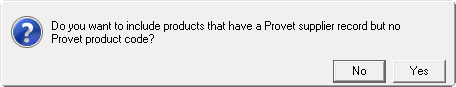
to:
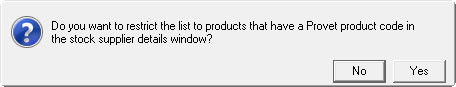
See Also |