Go to: Payroll menu > Employee Records > select employee > Activity > enter date range.
The employee's Tax Code has been added to the Employee Activity window. This is useful as you can now easily see changes to an employee's tax code.
Employee Activity window in this version:
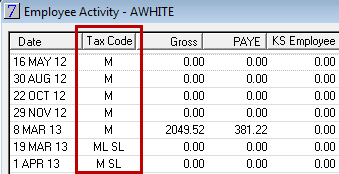
Employee Activity window in previous version:
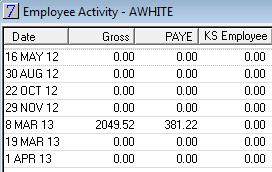
See Also |