Go to: Main menu > Stock module > Reports > Stock List > select option.
A Filter field has been added to the Stock List window, allowing you to more quickly find stock records by entering a word or number or combination of words and numbers to search upon.
VisionVPM will search for what you have entered, in the following fields:
You can enter additional filters and the list will keep condensing until you find the stock item you require. When you press Clear VisionVPM will revert to the original list.
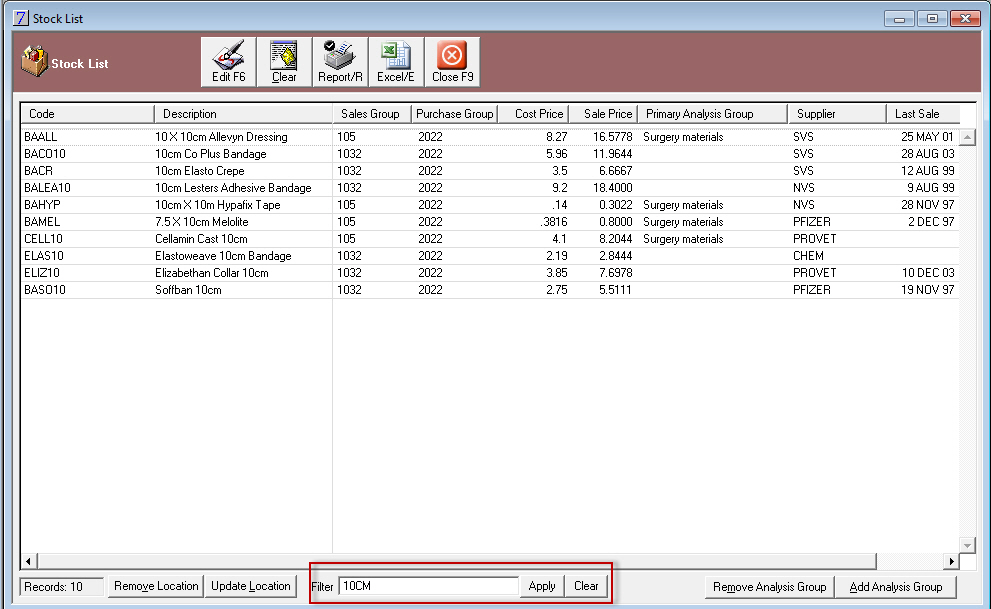
See Also |