VisionVPM now includes functionality to view Provet pricing, including quantity breaks and product availability.
Please note, all computers requiring access to this new functionality must have Microsoft.net 4.0 framework installed on these computers. For further information please contact the Provet Practice Solutions Service Desk.
Setup - Enter Vethub settings
All Provet clients have a Username, password and accountID. If these are unknown please contact Provet Customer Service.
These details need to be entered in Main menu > Stock module > Stock menu > Esend options > Provet > Provet - Setup > Vethub Settings.
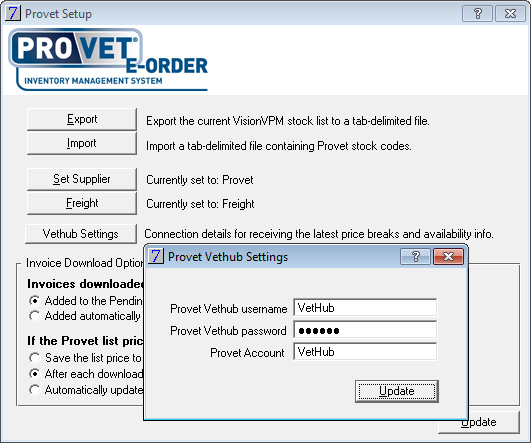
Usage
A Provet Pricing / Availability button has been added to the Reorder List and Goods on Order windows.
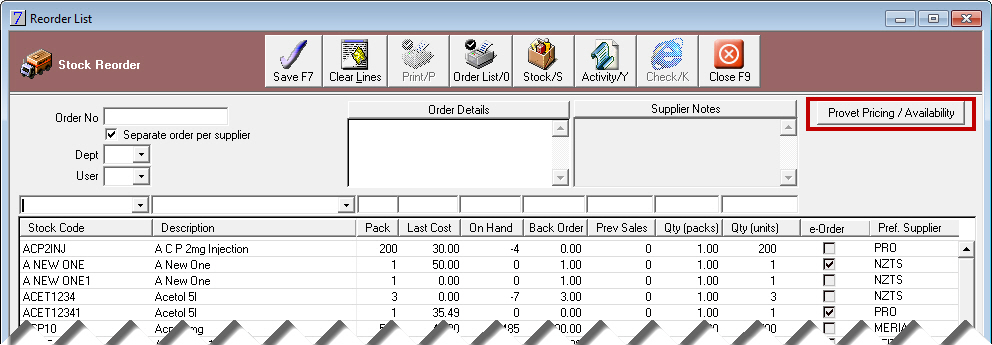
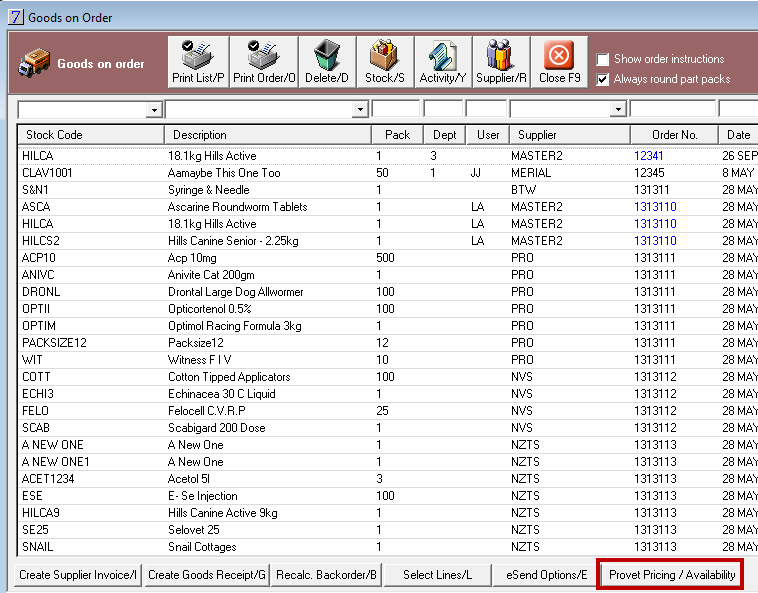
When selected from either of the window above, the following options will be displayed:
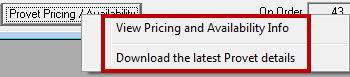
Selecting Download the latest Provet details will download the latest Provet product pricing information.
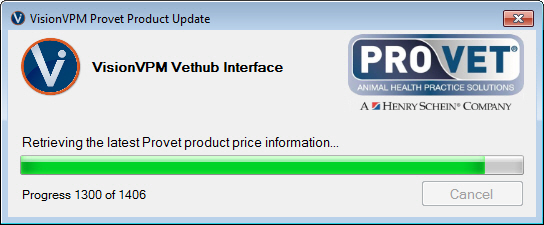
This must be done at least once before you attempt to view pricing and availability information, and can be done at any time before ordering ensuring you have the most up-to-date pricing information at hand.
Once you have updated the Provet product price information, select a stock item and then click View Pricing and Availability Info. A window similar to the one below will be displayed.

See Also |