Go to: Main menu > Appointment List > Setup Tab > Resources > select Resource > Edit or add > Select Photo or Select Icon.
Clear Icon and Clear Photo buttons have been added to the Edit Resource window allowing you to easily remove icons and photos from the selected resource.
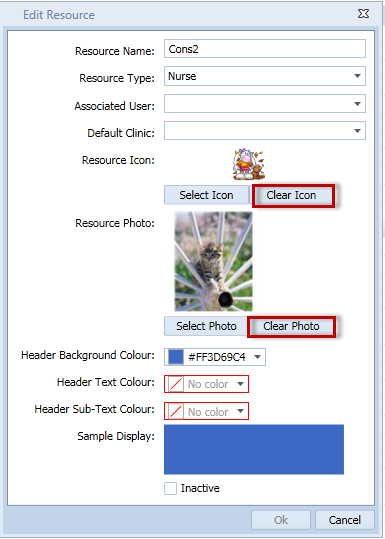
Previously, you could not remove an icon or photo.
See Also |