Go to: Maintenance menu > Lookup Lists > Client Related Lists > Estimate Types > Insert.
Stock, Clear All and Clear Line buttons have been added to the Estimate Type window. This will allow you now check/edit a stock item in the estimate and clear all or a specific line from the estimate.
Estimate Type window in this version:
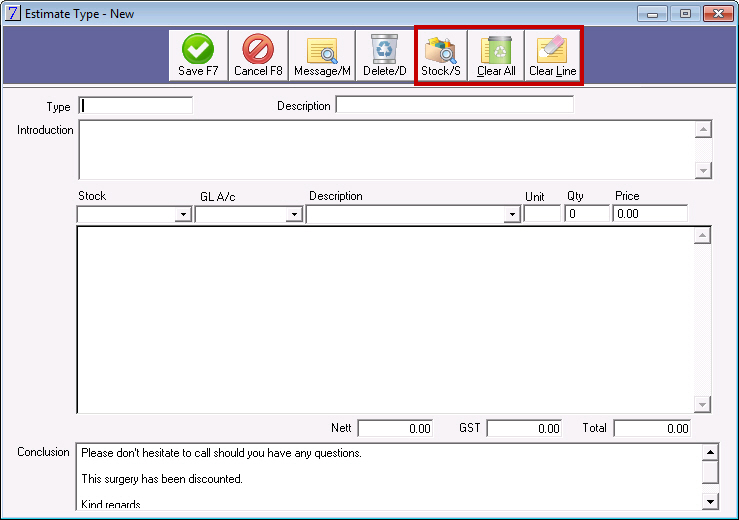
Estimate Type window in the previous version:
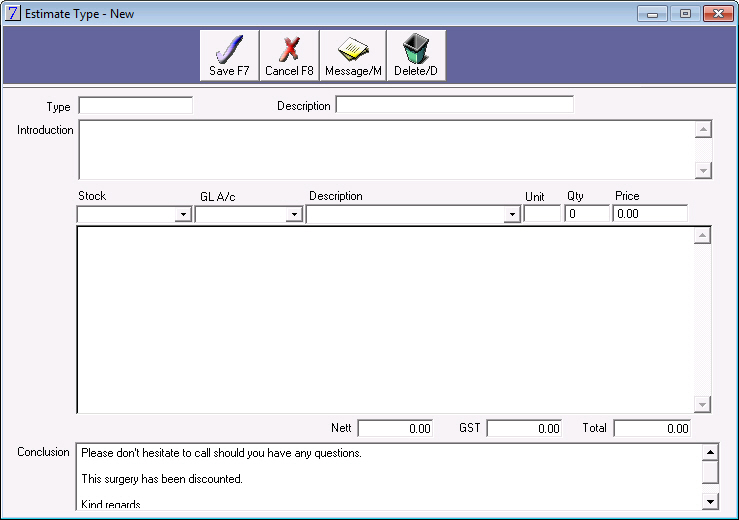
See Also |