Go to: Maintenance menu > Users Access > select user > Edit > Module/Action Access.
There is a new option, Edit saved client invoice items, which when unselected will not allow the user to change an invoice once it has been saved.
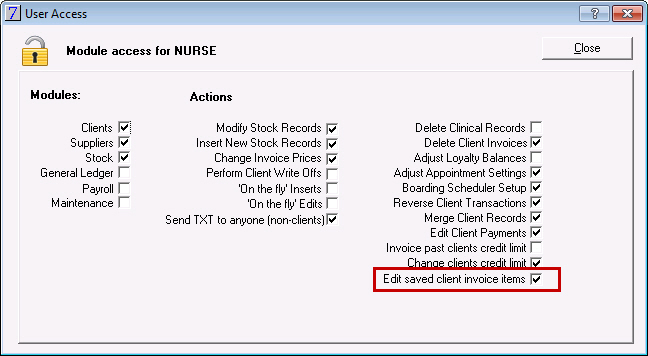
Please note, when this update is applied all users will have access to editing saved invoices. Therefore, you will have to clear the tick if you want to disallow a user editing saved invoices.
When the user attempts to edit a line on a saved invoice, VisionVPM will display the following message:
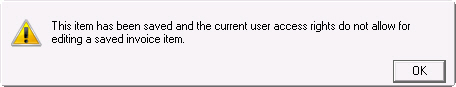
The user will be able to add additional line items to the invoice and edit these until the invoice is saved again.
See Also |