Go to: Stock menu > Analysis Groups.
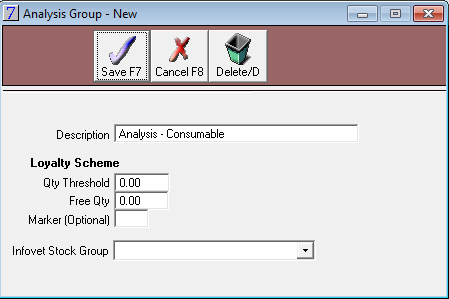
A list of analysis groups can be printed from the Analysis Group List window.
You can select to apply a loyalty scheme to a group of products via Analysis Groups. Please refer to the chapter on Setting up a Loyalty Scheme on an Analysis Group further in this User Guide.
It is important that you establish a robust naming convention that reflects the intended use for each Analysis Group. If you intend to categorise your fees by each manufacturer, then prefix the Analysis Group with "Manufacturer.."
This way your groups will be grouped together and will be easy to manage as your business grows. On the previous page you can see how all parasite control products have been prefixed with: "Brands – Parasite Control." If an Analysis Group has multiple uses, then make sure you document how it would be applied in VisionVPM.
See Also |