There are many ways in which the VisionVPM system can be customised to meet your clinic requirements. Lookup Lists allows you to customise options displayed on drop-down lists and other items used in VisionVPM.
Most of the items in the Lookup Lists menu are set up in a similar way.
Go to: Main menu > Maintenance module > Maintenance menu > Lookup Lists.
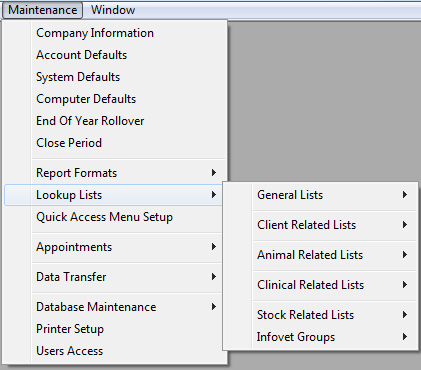
This area is split into five groups of Lookup Lists:
General Lists
Client Related Lists
Animal Related Lists
Clinical Related Lists
Stock Related Lists.
Click on each group to display the options in that group.
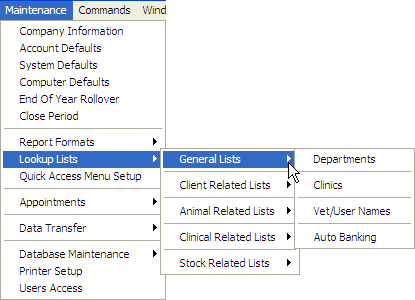
The General Lists menu includes:
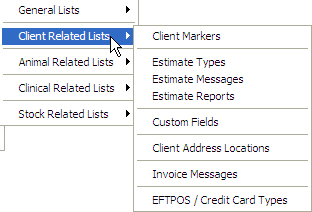
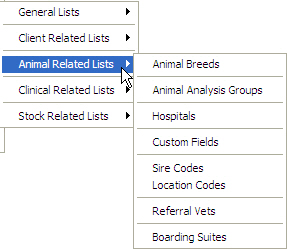
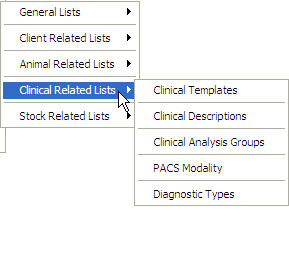
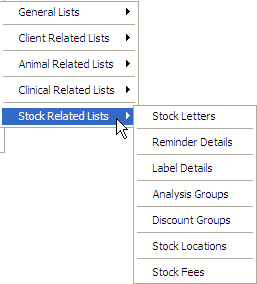
The List can be searched by Code or Details for items starting with specified letters or numbers. There is also the option to search for an exact match.
List windows have similar toolbars with the following options:
Button |
Action |
|
Displays a window for insertion of a new record |
|
Enables editing of an existing record. |
|
Displays printing options. |
|
Opens an Excel spreadsheet and exports the list information to Excel. |
|
Closes the record. If the record has not been saved, a prompt will be displayed. |
To Insert a New List Item:
For example if you need to insert a new Stock Location:
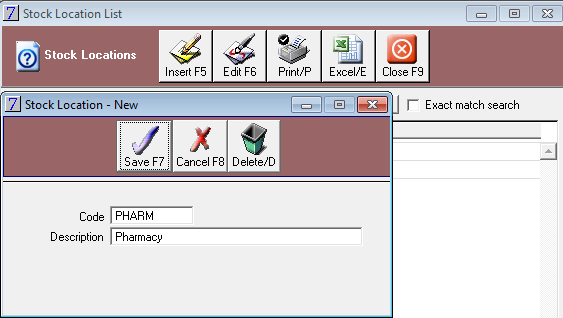
Note: These windows will vary depending on what information is required. Most will require the entry of a Code and Description.
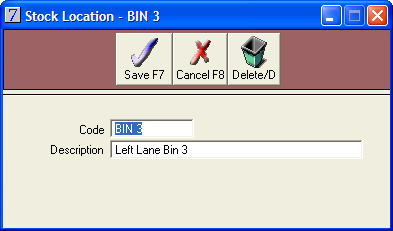
Button |
Action |
|
Saves the information entered. |
|
Cancels any changes made. |
|
Deletes the item. |
In This Section |