To bill the client for boarding their animal, select the cage containing the animal to be invoiced and click Invoice.
The Client Invoice window will be displayed. VisionVPM will automatically populate the stock item and the quantity from the Boarding Details.
In this example, as the booking was from AM to AM, VisionVPM has calculated the actual number of days on the invoice as 4.5.
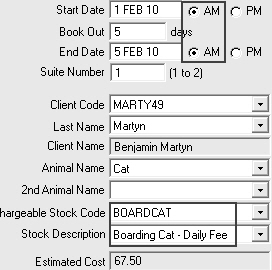
The Client Invoice window:
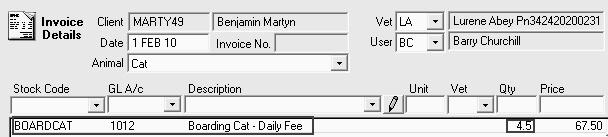
See Also |