Go to: Stock menu > Discounts Groups > Insert.
Discounts can be named, making it easy for staff to identify the relevant discounts when prompted.
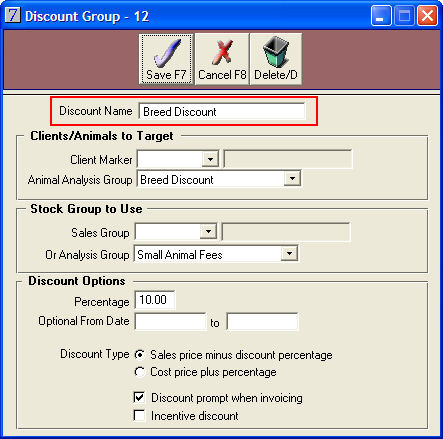
When invoicing a client with an appropriate marker for a discounted product, the following prompt will be displayed when Discount prompt when invoicing is selected in the above window.
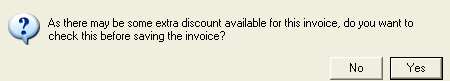
Click Yes.
The name of the discount will be displayed in the Discount Type column on the Client Stock Discount window as per the screen shot below:
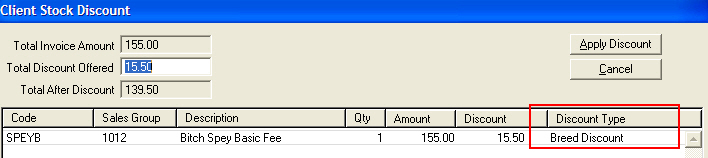
See Also |