This report shows the opening and closing balances for a selected sequence of statements. It is useful for helping to find where problems with reconciliations started when used in conjunction with printed statements.
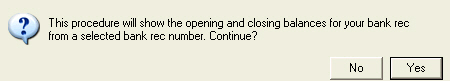
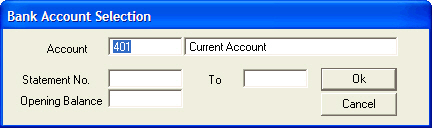
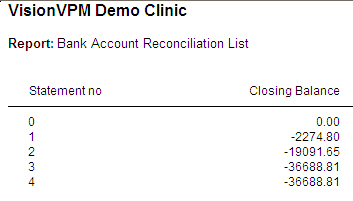
Check the closing balances of each statement against your printed statements and if you find that a Closing Balance in VisionVPM does not match the printed statement you will need to go back into that statement number, as a previous reconciliation, and resolve the issue. This may require un-reconciling the entire statement and re-reconciling again. If you require assistance please contact the Provet IT Service Desk.
See Also |