Go to: Main menu > Maintenance module > Maintenance menu > Database Maintenance > GL Maintenance > Transfer Accounts.
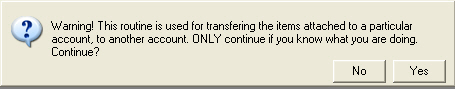
This routine can be used when you want to transfer the entire contents of one GL account to another. It is very important that you know what you are doing.
First you are given the option of automatic transfer and deletion of 'tildered' accounts (accounts containing the tilder symbol). This is relevant to terminal server clients only, where each branch has its own accounts related to the main ones, for example 351~1, 351~2 for the different till accounts or 401~1, 401~2 for the different current accounts.
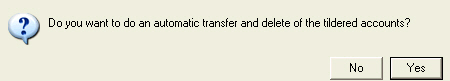
If you select Yes, this routine will commence and the following prompt will be displayed when completed.
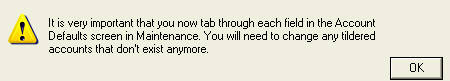
If you select No to transfer and deletion of the tildered accounts, the following window will be displayed.
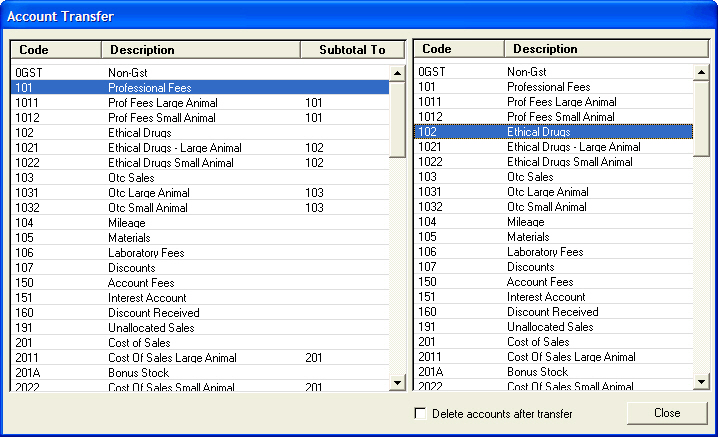
Optional: Select Delete accounts after transfer if you want the accounts to be deleted.
Double-click the account the entries will be transferred from on the left then double-click the account the entries will be transferred to on the right. A prompt, checking if you wish to proceed will be displayed:
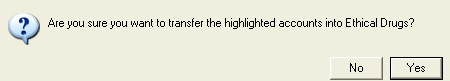
Click Yes to transfer the accounts.
See Also |