Go to: Main menu > Maintenance module > Maintenance menu > Database Maintenance > GL Maintenance > Write Dept Budgets.
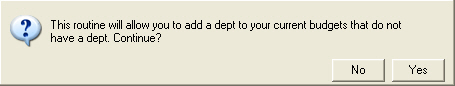
This routine allows you to add a department to your current budgets.
Enter the code of the department you wish to add to the budget.
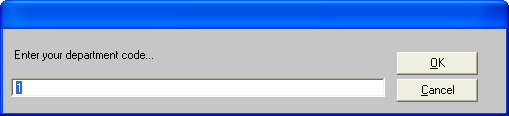
The following prompt will be displayed when the routine has been completed.
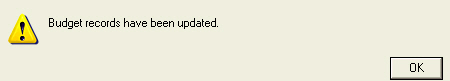
See Also |