Go to: Main menu > Maintenance module > Maintenance menu > Database Maintenance > Setup Datafiles > Enter daily password > New Datafile Routines > Change Stock Types.
This procedure allows you to quickly sort your stock by Type. These types can be viewed on the Stock details windows and are utilised in the Vet Stock Type Analysis report available under reports in the stock module.
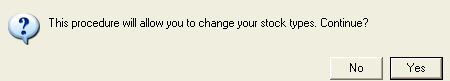
Click Yes to continue.
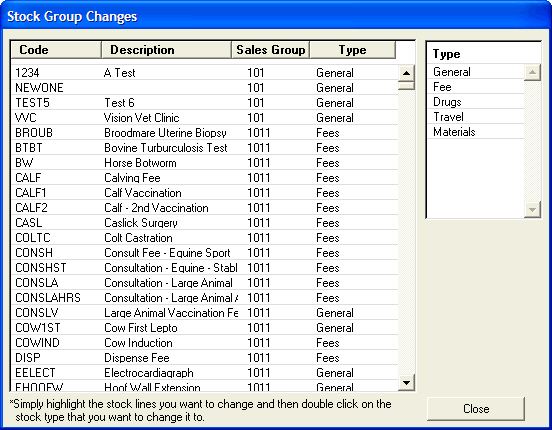
Select the stock items you wish to change and then double-click on the appropriate stock type.
Click Close to save your changes and close the window.
See Also |