To make a Supplier zero-rated for GST
This may be required for overseas suppliers, for example.
- Go to: Suppliers menu > Supplier Details > select supplier.
- From the Supplier Details window, select Zero-rated for GST.
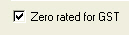
- Click Save.
- GST will not be calculated on any invoices or payments relating to this supplier.
![]()