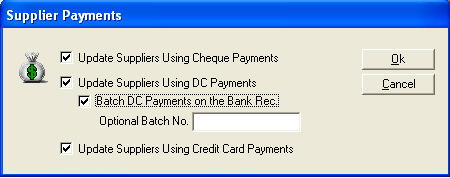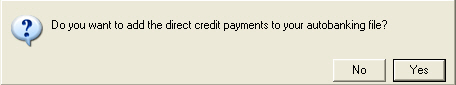|
Autobanking for Suppliers Autobanking set up for NZ clients Set up Bank Accounts for Suppliers - NZ clients Autobanking set up for Australian clients Set up Bank Accounts for Suppliers - Australian clients Check and Process the Autobanking Send the Autobanking File to your Bank Regenerating Autobanking Payments |