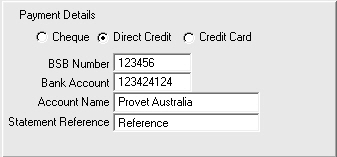Set up Bank Accounts for Suppliers - Australian clients
Every supplier you wish to pay using the Auto banking method must have a bank account number loaded in their Supplier Details window.
- Go to Main menu > Suppliers module > Suppliers menu > Supplier Details > select Supplier.
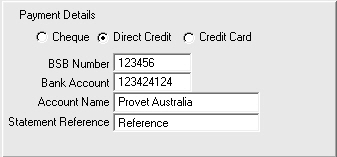
- From the Supplier Details window, in the Payment Details section, select Direct Credit.
- In the BSB Number and Bank Account fields, type the Supplier's BSB number and bank account number.
- In the Account Name field, type the Supplier's account name.
- If this field is left blank, VisionVPM will default the Account Name to the Supplier's Name and use this name in the autobanking file.
- In the Statement Reference field, type a Reference that you want to appear on the Supplier's statement.
- Click Save.