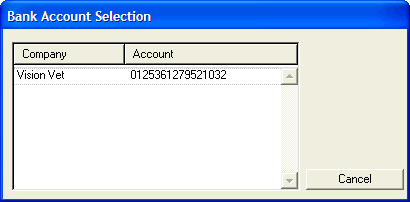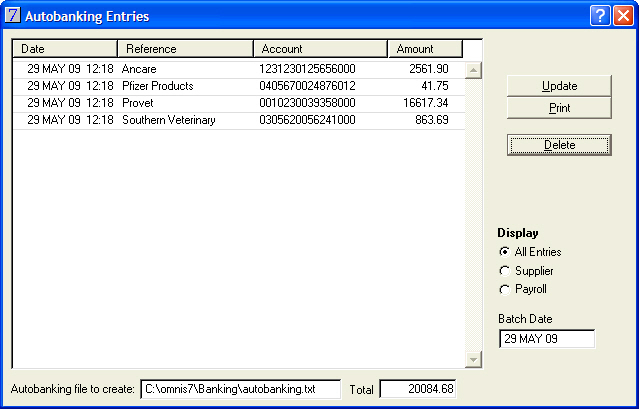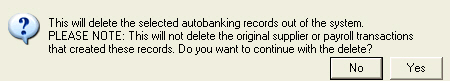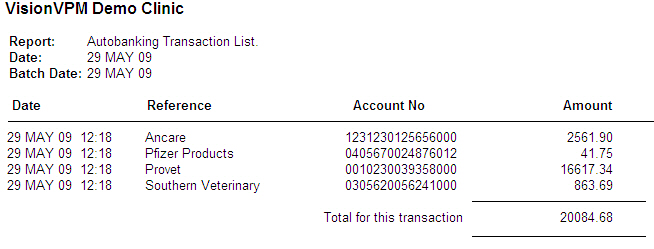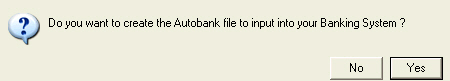Check and Process the Autobanking
This process creates an autobanking file which you can pick up using your banking software.
- Go to Main menu > Auto Banking.
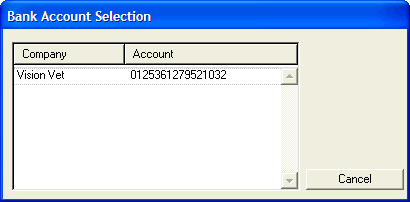
- Double-click to select the company for which you wish to process the autobanking.
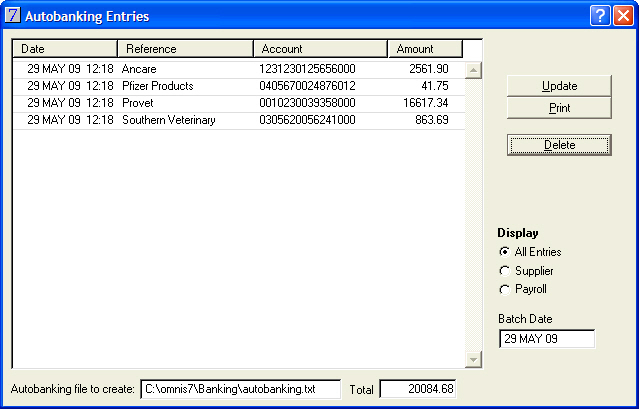
- Select any lines that you do not want to go to your bank account and click Delete.
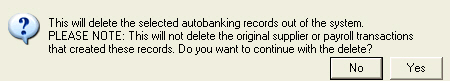
- Click Yes to continue.
- Click Print and select report destination.
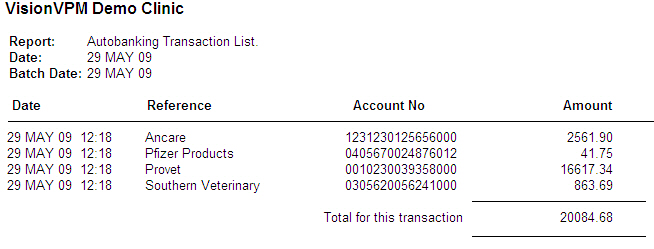
- Click Update.
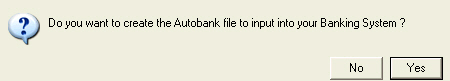
- Click Yes.
- Click Yes to Do you want to clear these entries?
- This will remove the lines of the autobanking and leave the window clear for the next autobanking.