VisionVPM creates an estimate in a customised letter when supplied with appropriate information. Estimates may be one-off, but more commonly are for regularly required procedures. For your regular procedures you can add estimate templates to VisionVPM which can then be accessed from Client Details.
Estimate templates can be set up by going to Main menu > Maintenance module > Maintenance menu > Lookup Lists > Client Related Lists > Estimates Types. For further information regarding setting up estimates please refer to the Maintenance User Guide.
Go to: Clients menu > Client Details > select clients > Estimate > Insert.
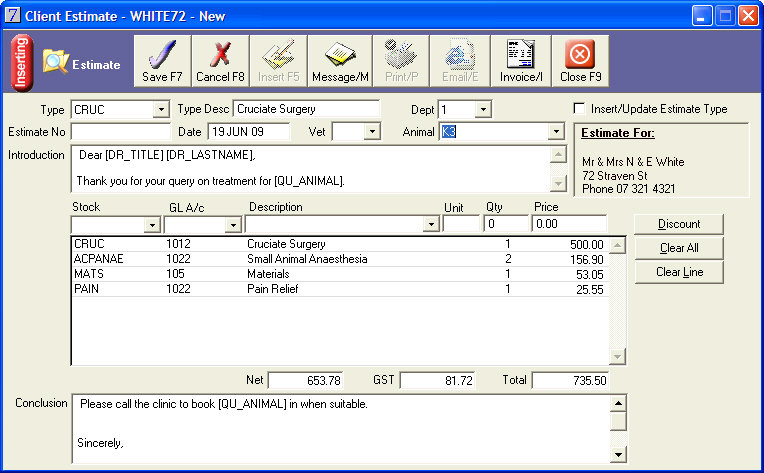
The estimate is linked to the client. If the procedure goes ahead, the estimate can be turned into an invoice.
Go to: Clients menu > Client Details > select clients > Estimate
OR
From the clinical record, click Invoice then click Estimate.
See Also |