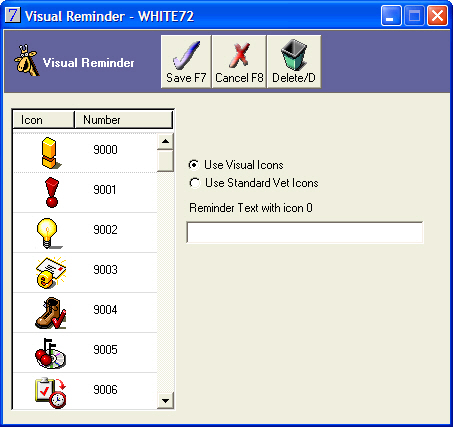Using visual reminders
How to enter a Visual reminder for a client
Go to: Clients menu > Client Details > select client.
- From the Client Details window, click the Settings tab.
- Click Select.
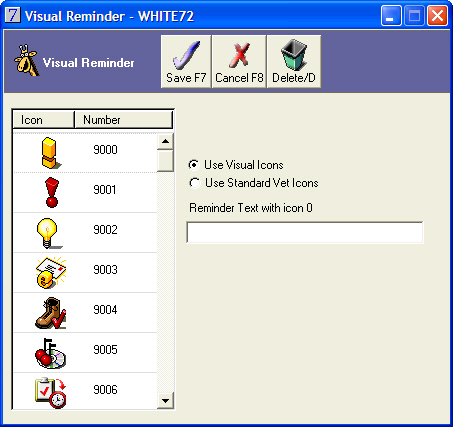
- There are two sets of icons.
- Click the selection button to view each set.
- Double-click to select an icon.
- Enter any notes required in the Reminder Text field.
- Click Save.
Result
- The text will be displayed in the Visual Note field on the Settings window.
- Both the Visual Reminder and the text will be displayed at the bottom of the Main tab on the Client Details window.
How to enter a Visual reminder for an animal
Go to: Clients menu > Animal Details > select animal.
- Click Visual.

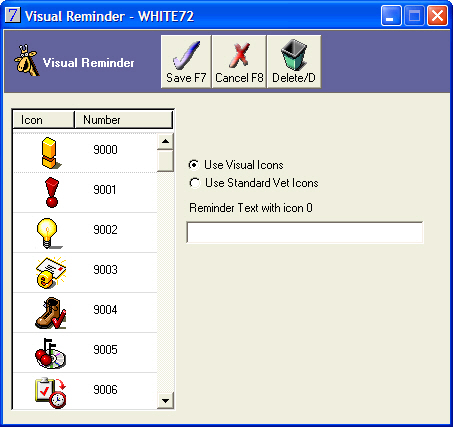
- There are two sets of icons.
- Click the selection button to view each set.
- Double-click to select an icon.
- In the Reminder Text field, enter any notes if required.
- Click Save.
Result
- The Visual Reminder and text will be displayed at the bottom of the Main tab on the Animal Details window.
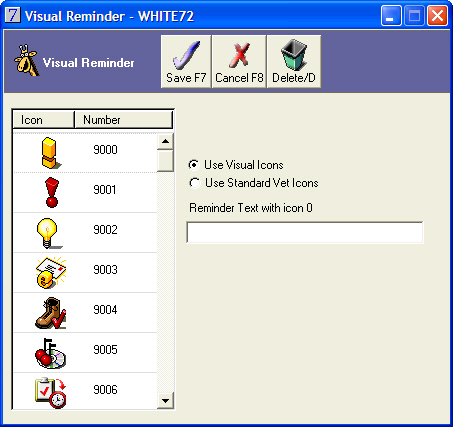
![]()