Go to: Clients menu > Clinical Record List.
The Clinical Record List window displays both incomplete and complete clinical records depending on the search criteria you have entered. By default, all incomplete clinical records will be displayed when the window is opened.
The list can be filtered by the following options:
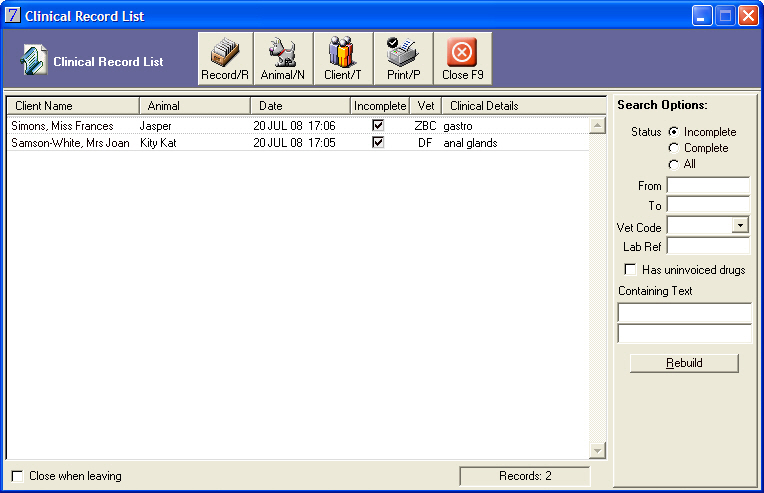
You can view animal or client details by selecting a line and then clicking the corresponding button.
When you click Print the following prompt will be displayed:
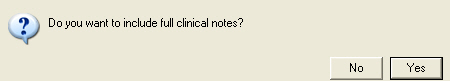
If you click Yes, all animals' clinical notes will be displayed, as shown below:
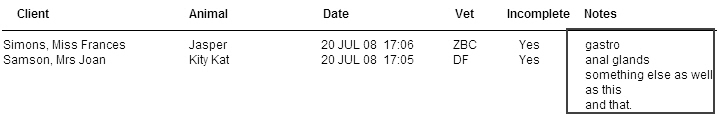
If you click No, only the first line of animals' clinical records will be displayed, as shown below:
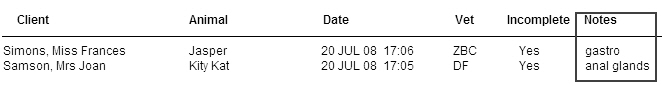
See Also |