You can easily search and view inactive stock items in your database with the inclusion of inactive stock items on the Stock List window. You can select to show:
By default only active stock items will be displayed. If you select to display inactive stock items, they will be displayed in blue, as shown below:
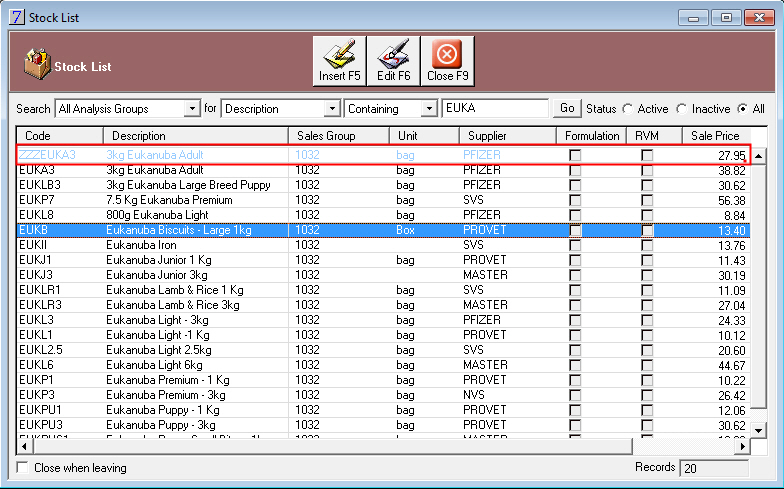
You can also view inactive stock items by going to: Stock module > Reports menu > Stock List > Inactive Stock Records.
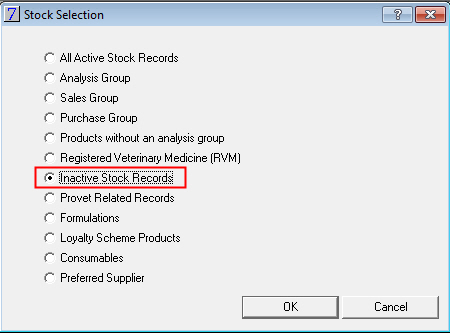
See Also |