Go to:
OR
This applies to any supplier stock codes associated with automatic ordering. Previously, when a product was inactivated it retained the supplier stock codes. This has been changed for the suppliers using automatic ordering (Provet and SVS).
When you manually inactivate a stock item by selecting the Inactive check box on the Stock Details window, VisionVPM will check if there are any Provet or SVS supplier stock codes attached to this stock item.
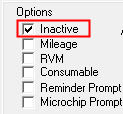
If VisionVPM detects, for example, a SVS supplier stock code, the following prompt will be displayed:
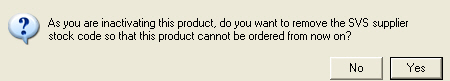
Click Yes to remove the SVS supplier stock code.
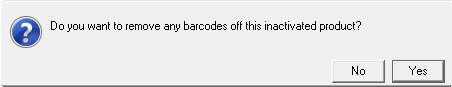
Click Yes to remove any barcode labels from the inactivated product.
When you inactivate a stock item from the Adjust button on the Stock Details window, VisionVPM will automatically remove the Provet or SVS supplier stock code.
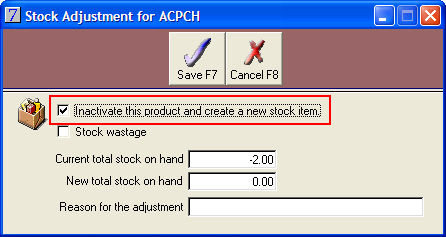
See Also |