When the price of a procedure is quoted and may be compared with competitors' prices, a clinic is likely to have a total figure they wish to charge for the procedure. In the example above, the clinic has decided to charge $43.00 for cat euthanasia (no cremation or disposal).
The total cost is displayed at the bottom of the window.
Totals at the bottom of the window:
Add all the line items that are associated with costs of the procedure.
After the first four items have been added, the total is $9.87.
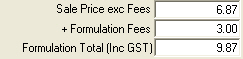
To make the formulation total $43.00, an additional line item must be added.
This is the Formulation Header. Its value is calculated as required sales price less the price of all the other components.
In the example above, this is $43.00 - $9.87 = $33.13.
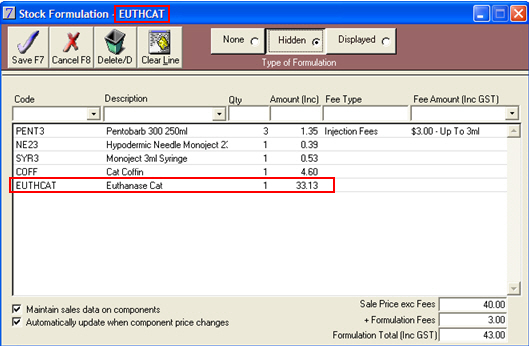
In some formulations surgery time and anaesthetic time are also added as components and the clinic may consider that no extra fees are required. In this case the formulation header can be added as a zero value item to allow the clinic to report on the number of those procedures.
See Also |