Clinic Documents are standard non-mail merge documents that can provide information on internal clinic procedures or information for clients. These documents should be stored in a folder on your server.
This feature of VisionVPM provides a quick link to your policy and procedure documents. Handouts and other practice information can be stored here and accessed by all members of staff.
A clinic document can be prepared in any program you wish, for example, Word, Publisher or Excel. A path to this folder must be inserted within VisionVPM.
The Clinic Documents are accessed through:
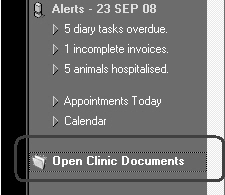
See Also |