Example: To create a vaccination letter for Fluffy.
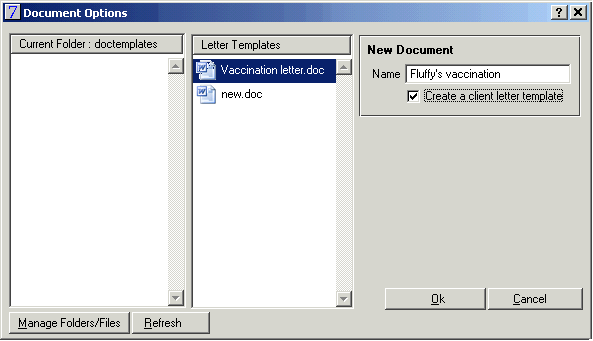
This will automatically open Word and merge the letter for you.
When you wish to look at existing documents for an animal, go to the Animal Details window and click Documents.
When you wish to look at the documents created for a client, go to the Client Details window and click Documents.
See Also |