Go to: Stock menu > Stock Ordering > Stock Reorder.
Previously, VisionVPM would not identify products on reorder that are sent electronically to Provet in the following circumstances:
Reorder List window in this version, with no supplier selected, showing products that are sent using e-order to Provet.
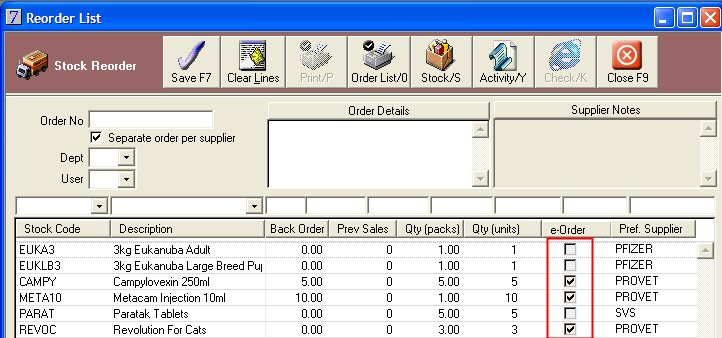
Reorder List window in previous version, with no supplier selected, showing products that are sent using e-order to Provet.
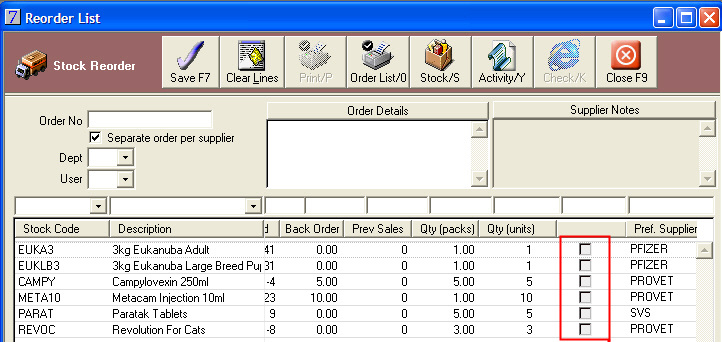
When you select SVS as the supplier, all products with an SVS product code will be ticked in the eSVS column.
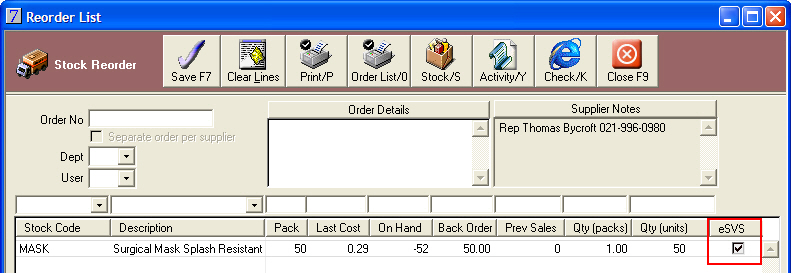
See Also |