Go to: Stock menu > Reminder Details.
There has been a major overhaul of Stock Reminders in this version.
Please note, on updating to this version:
1. All reminder codes and Frequencies previously entered on stock items will be unchanged.
2. There will be no Default Frequency settings on reminder codes. If you wish to use this functionality you will need to enter default frequencies on the required reminder codes.
Reminder Details window in this version:
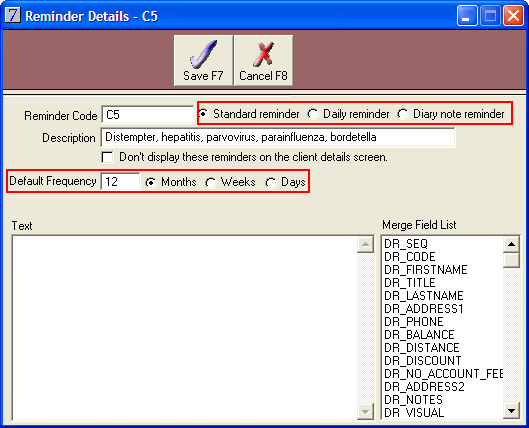
Reminder Details window in the previous version:
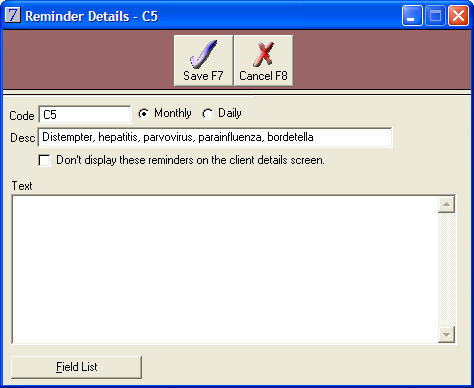
A Default Frequency column has been added to the Reminder Details List window:
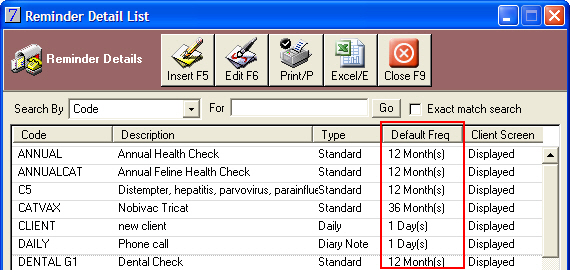
When you have set a default frequency on a stock reminder, this frequency will be displayed when you attach the reminder to a stock item.
Please note, the frequency can be overwritten if required.
Stock Reminder window in this version displaying the new Frequency fields:
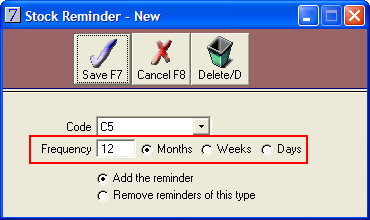
Stock Reminder window in the previous version.
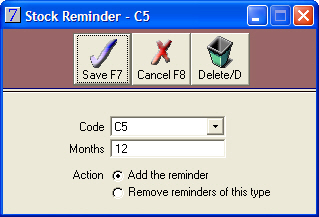
When you add a manual stock reminder to an animal, VisionVPM will now default the Date Next Due to match the default frequency of the reminder.
Please note, the Date Next Due will only be populated if you have entered a Date Given.
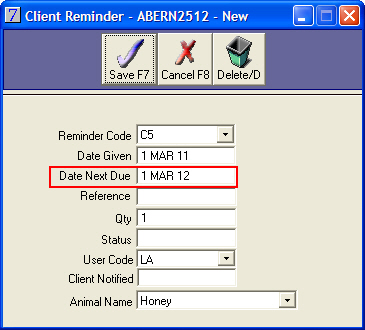
These reminders serve as internal reminders, rather than client reminders. For example, they may be used to remind you to make follow up phone calls.
When attaching a stock item marked as a Diary note reminder to a stock item, the option to remove the reminder is not available.
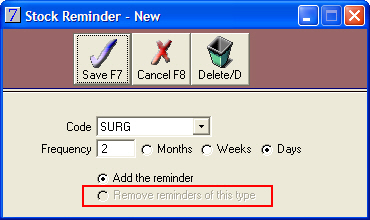
Diary note reminders can only be generated from a client invoice and when generated VisionVPM will enter a Diary note in the Diary List window for the vet code attached to the invoice.
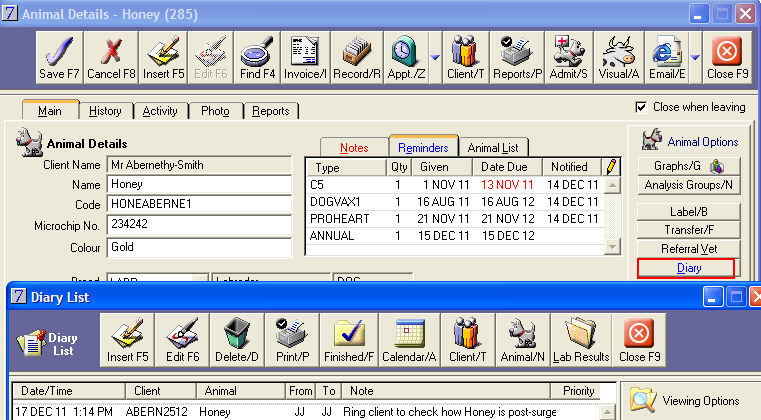
Please note, Diary note reminders cannot be added manually via the Client Details window or the Animal Details window.
Entries to the Diary can still be made directly from the Diary button on the Client Details and Animal Details windows.
When you view the Reminder Detail List window from either the Client Details window or Animal Details window, VisionVPM will not display any reminders marked as Diary note reminders.
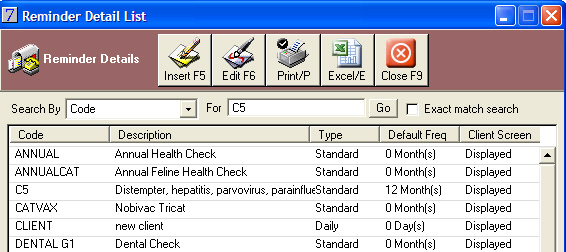
See Also |