Go to: Main menu > Stock module > Stock menu > Stock Details > select Stock Formulation.
VisionVPM now displays stock items to 4 decimal places in formulations.
When a stock formulation is invoiced this will be calculated to 4 decimal places. This applies to the following areas:
1. Client Invoices
2. Batch Invoices
3. Estimates.
Components of a stock formulation displayed to 4 decimal places in this version:
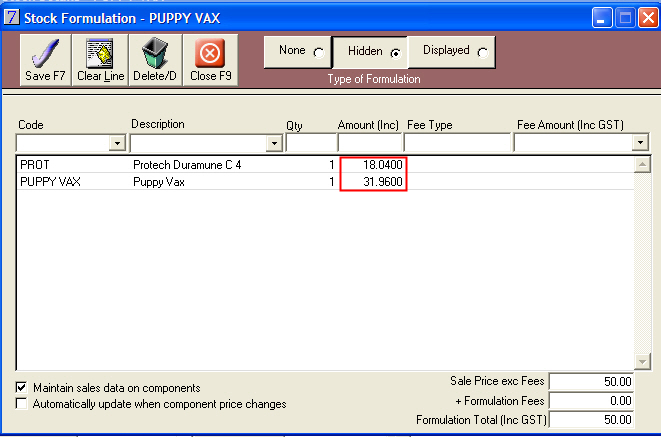
See Also |