Go to: Quick Access menu > Admission List.
The Admission List option is now available on the Quick Access menu, allowing you to press F11 and open the Admission List window from wherever you are in VisionVPM.
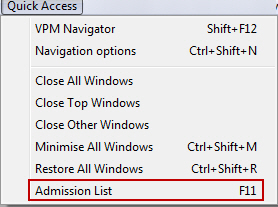
Previously, you had to open the Clients module before you could access the Admission List option from the Clients menu.
Please note, the Admission List option is still available from the Clients menu.
See Also |