A new Email PDF option available in VisionVPM allows you to print a report to a PDF file and generate an email automatically, with a PDF file attached. This is useful when clients or referring vets want information emailed to them. PDF files are easy to open and view, without having their content edited.
When you select Email PDF, you can select:
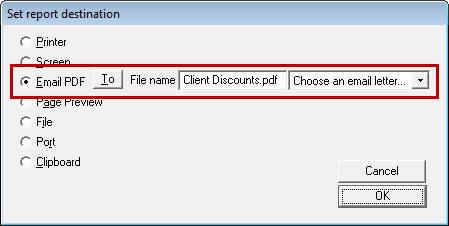
Either select an email template from the drop-down list or leave as is, and VisionVPM will open a blank email window with the PDF file attached, enabling you to enter the message you want to email. You can use the Merge Fields on the right-hand side as required.
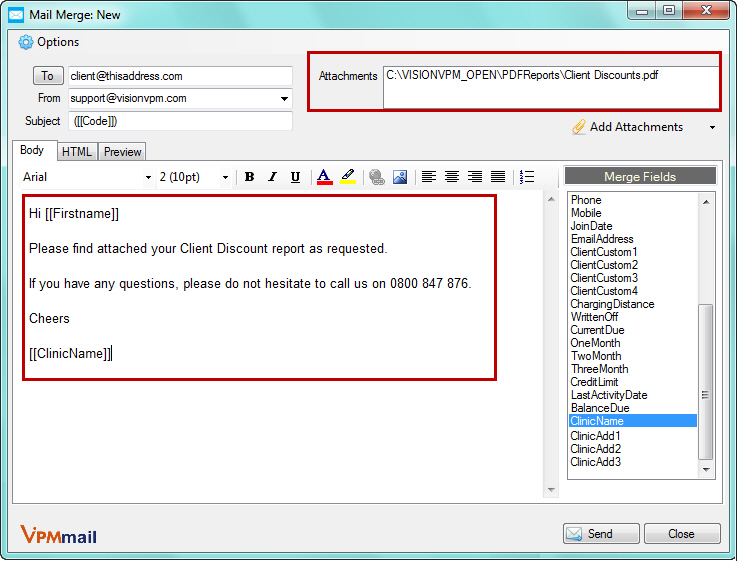
You can also choose to send reports to your vets, users, referral vets and suppliers, by clicking the To button and then select the required option.
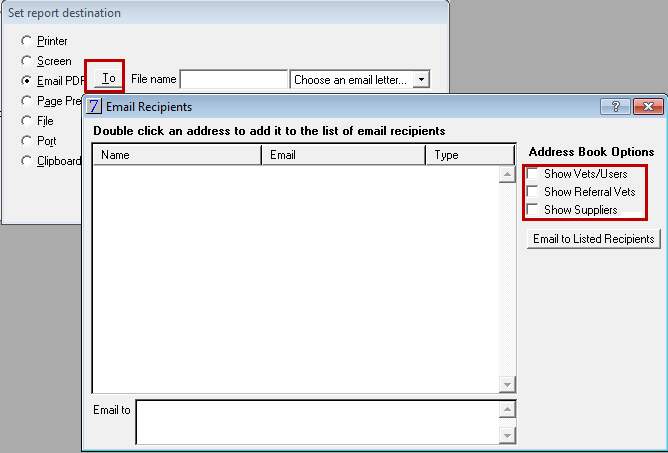
To select an email address, double-click the required address. VisionvPM displays the selected address in the Email to section. You can also type email addresses in the Email to section or remove email addresses from this area if they are no longer required. Remember, if you are entering multiple addresses, they must be separated with a semi-colon ;
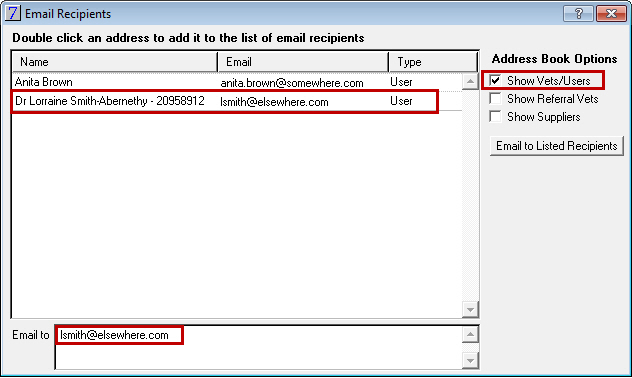
When you are printing a report for a specific client, employee or supplier, VisionVPM will automatically display the corresponding email details.
When you are emailing an animal report, and the selected animal has a referring vet, VisionVPM will automatically display the referring vet's email address at or near the top of the list when you click the To button. Otherwise, you can select the Show Referral Vets check box to show all referring vets and then select the referring vet that is required.
When the required referring vet is displayed in the list, double-click the referring vet to add it to the list of email recipients. You can then click Email to Listed Recipients to open the Mail Merge window and send the email.
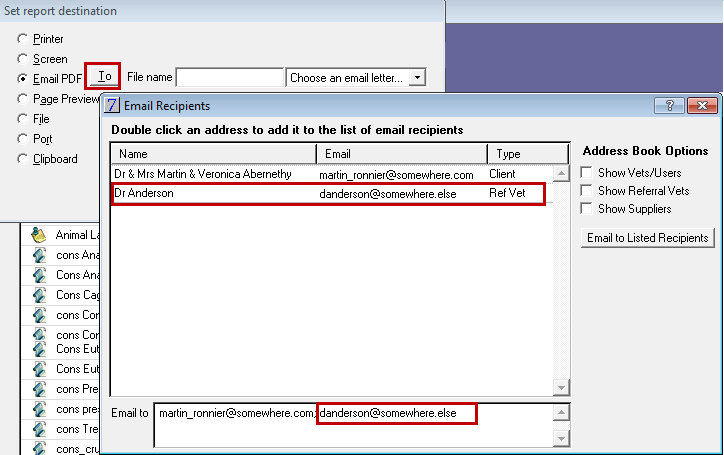
You will also be able to email stock letters at time of invoicing.
All internal and adhoc stock letters will be sent directly to email, however MS Word documents must pass through the merge function and therefore, cannot be sent directly to email. These can be printed to pdf from MS Word and then attached to an email addressed to the client.
For multiple internal and adhoc stock letters attached to the same stock item, VisionVPM will generate an email for each stock letter.
See Also |