Go to: Clients menu > Client Details > select client > Settings tab.
You can now select an analysis group to apply the Extra Invoice % amount to.
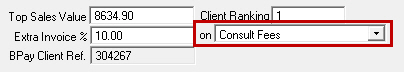
When you are entering an invoice for a client with the selected analysis group, stock items included in the analysis group will be increased by the amount of the Extra Invoice % amount.
Please note, if you do not select an analysis group, all stock items will be increased.
See Also |