Go to: Maintenance menu > Users Access.
There have been significant changes made to the User Access area in this version. You now have full control over the options and reports available to your staff.
The Users Access window has been changed to align with the changes made to the menu system. You can now see at a glance which modules a user has access to and whether they have access to all menu items and access to all reports or not.
Please note: the All Menus Items check box will only be selected when the user has access to all modules and all menu items within those modules.
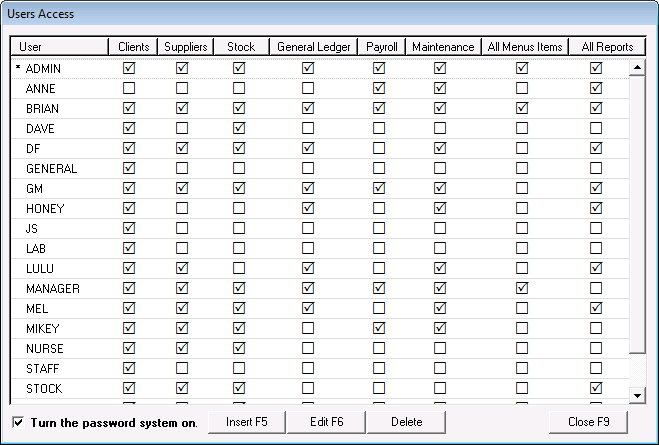
The User Setup window has three new buttons:
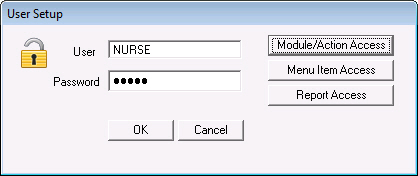
Module/Action Access button
The Financial Reports and Database Maint options have been removed in this version.
Access to the Financial reports will now be determined in the Reports Access area and Database Maintenance access will be determined in the Menu Item Access area.
Please note, on updating all users' access will be transferred from the previous version to this version.
User Access window in this version:
Please note, the order of the modules has been changed to align with the changes to the menu system.
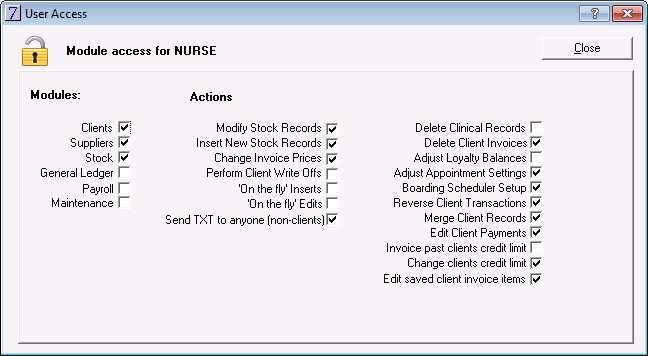
User access window in previous version:
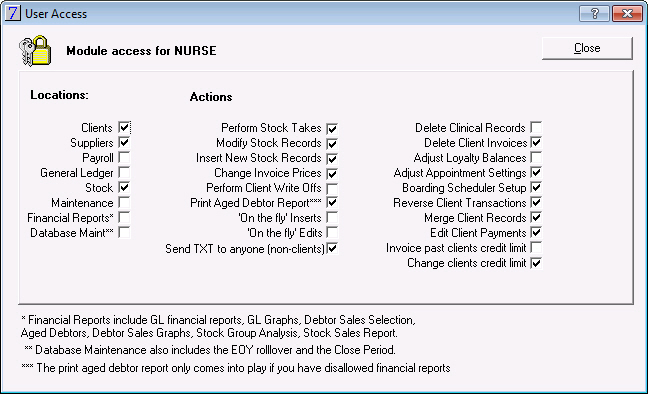
Menu Item Access
You can now allow access on individual menu items, giving you greater control over what options your staff can and cannot have access to.
Please note, by default all users will have access to the following menus:
Please note, users will only have access to the menu items of the modules they have access to.
In the example above, the user NURSE only has access to the Clients, Suppliers and Stock module, therefore, only the menu items for those modules will be available.
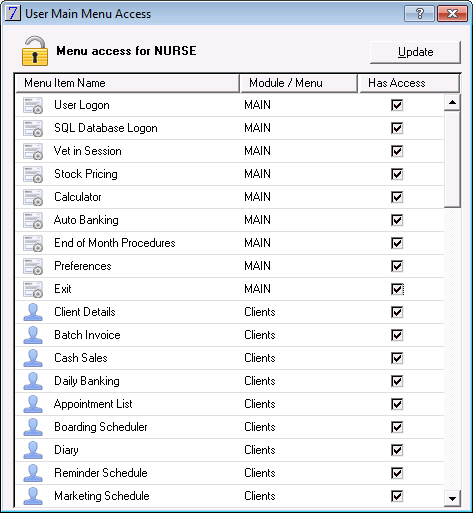
You can then go through and assign access to individual menu items for this user as required.
Report Access
As with menu item access above, you can give access to individual reports per user and once again only reports for modules that the user has access to will be displayed.
As you can see in the screenshot below, as the user NURSE did not have access previously to the Financial Reports, these options are not selected after updating to this version.
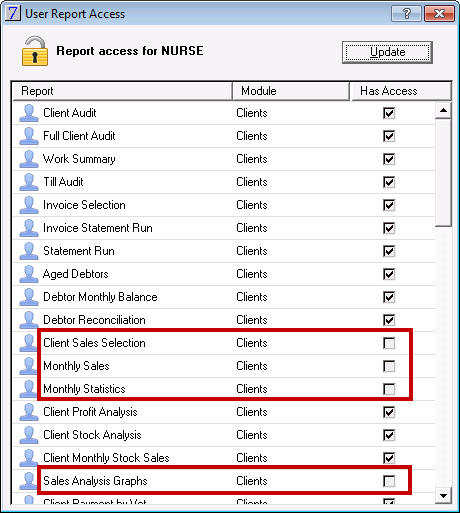
You can then go through and assign access to individual reports for this user as required.
When NURSE goes to the Reports menu, you will see below they do not have access to General Ledger or Payroll reports.
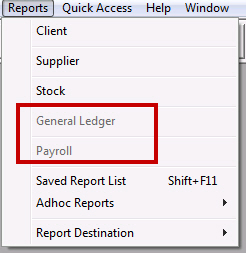
Also, the Client Sales Selection, Monthly Sales, Monthly Statistics and Sales Analysis Graphs reports will not be available to NURSE.
User NURSE's access to the Client Sales Reports:
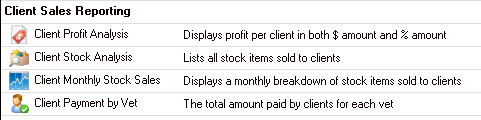
Client Sales Reporting section for a user with full access:
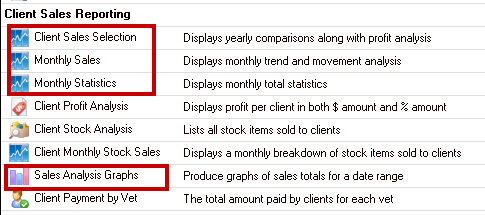
See Also |