In v347.00 when VisionVPM is opened and the User Access window is displayed, you now have the option to swap the database you are logging into by selecting the new Show Database Options check box.
Previously, you swapped databases through the Main menu, however in this version the Main menu is disabled until you log in.
Please note, the User Access window will only be displayed if you are using the password system in VisionVPM (highly recommended).
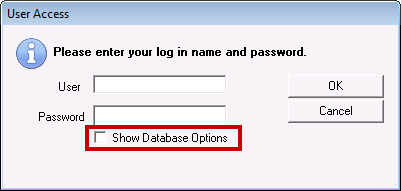
When you select Show Database Options, VisionVPM will display the current database name and the server name of where the database is located.
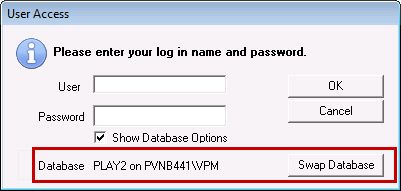
To change to another database, click Swap Database.
When Swap Database is selected, the normal SQL Logon window will be display from where you can enter the ODBC Connection Name of the database that you want to log into.
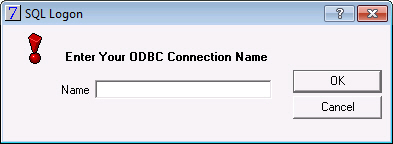
See Also |