Go to: Clients menu > Appointment List > Setup > Resources.
You can now mark a resource to default to not send txt messages. This is useful when, for example, you have multiple copies of appointments across your resources, but only want to send one txt message.
Please note, this function only applied when you are using VisionVPM's automated txting facility.
When this update is applied, all existing Resources will default to sending txt messages.
To change to not sending txt messages for the selected appointment book, select the Default to no automated Txt message check box.
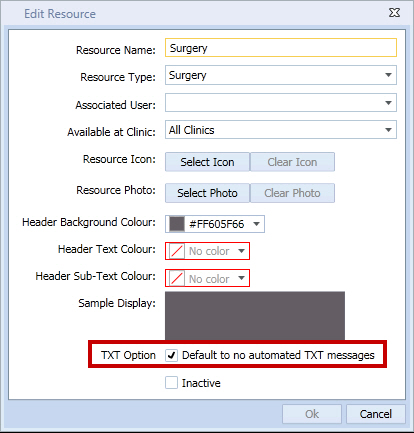
When you make an appointment for this resource, the Don't send automated Txt messages check box will be selected by default.
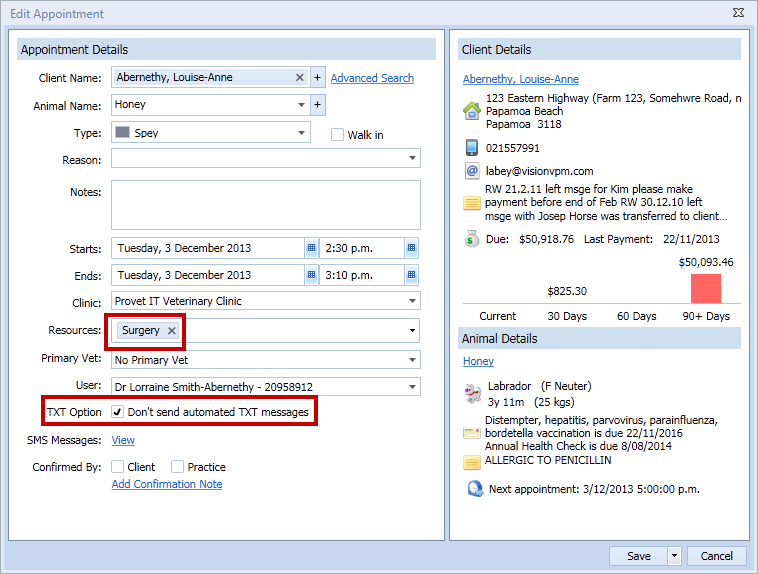
When you copy an appointment from a resource that does allow txt messages to be sent to a resource that doesn't allow txt messages to be sent, VisionVPM will update the txt status for this appointment.
Please note, this feature is also available in the tab and multi-column version of the appointment book. There is additional information regarding this in a section further in this document.
See Also |