Go to:
OR
VisionVPM has been changed to allow you to add an additional $ and/or % discount to client invoices.
To be able to do this you must ensure there is a Discount Stock Code entered in the Maintenance menu > System Defaults > Stock tab.
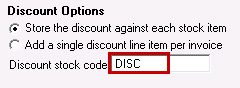
Now, when a discount stock code is entered, regardless of which discount option you have selected, VisionVPM will display a Discount button on the Client Invoice window:
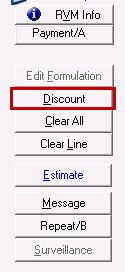
Previously, the Discount button was only displayed when you had selected the one discount per invoice option.
This means that you can now click the Discount button if you have this stock discount code setup no matter which system you use and apply an extra discount.
Discount against each stock item
When you have selected the Store the discount against each stock item option, and click the Discount button, a window similar to the one below will be displayed.
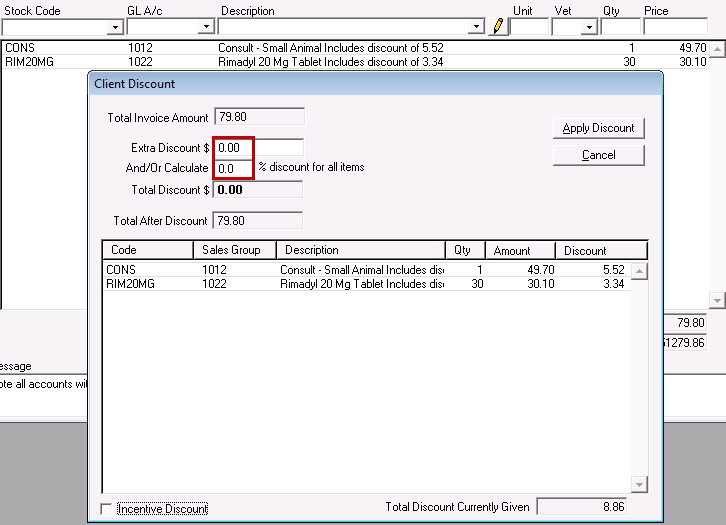
You can then enter an extra $ discount amount and/or a % discount amount.
When you enter a % discount, VisionVPM will calculate the discount on the current amount of the all stock items including those that have already been discounted.
For example, using the figures above, the total invoice amount including discounts is $79.80, therefore, if a 10% discount is entered, VisionVPM calculates the total price as $79.80 less 10% ($8.00 rounded) % = $71.80.
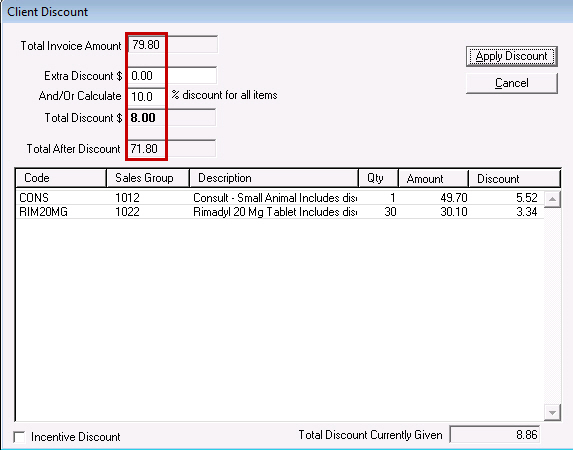
Click Apply Discount and VisionVPM will add the discount line to the invoice.
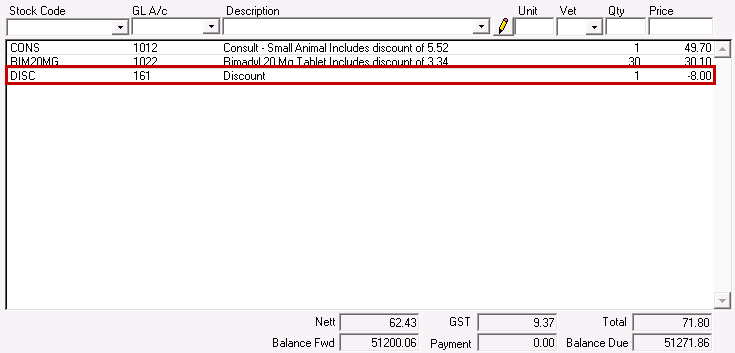
Single discount line per invoice
As in the previous version, when you add stock items for a client that attracts a discount the text on the Discount button will turn blue.
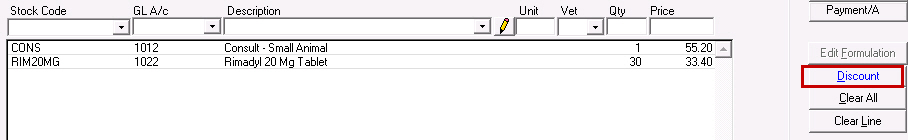
When you click the Discount button a window similar to the one below will be displayed:
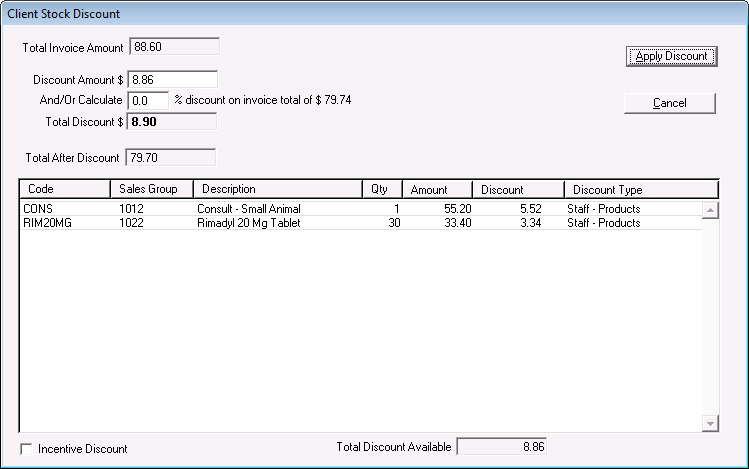
You can then enter an extra $ discount amount and/or a % discount amount.
When you enter a % discount, VisionVPM will calculate the discount on the current amount of the all stock items including those that have already been discounted.
For example, using the figures above, the total invoice amount including discounts is $79.74, therefore, if a 10% discount is entered, VisionVPM calculates the total price as $79.74 less 10% ($7.97) % = $71.80 (rounded).
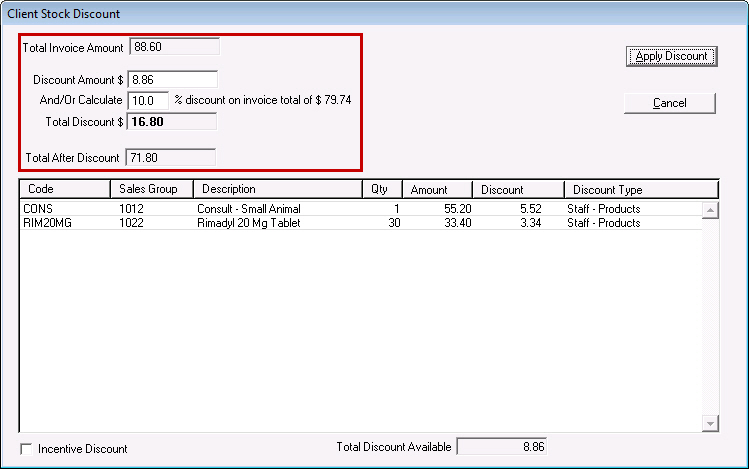
Click Apply Discount and VisionVPM will add the discount line to the invoice.
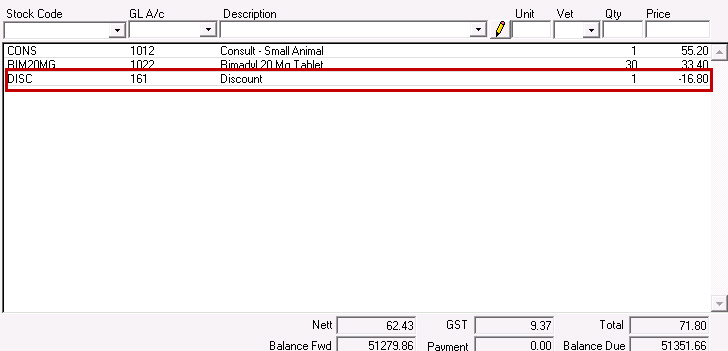
See Also |