Go to: Clients menu > Client Details > select client > Communication.
A Communication button has been added to the Client Details window.
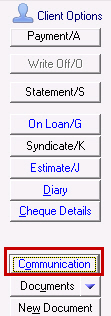
When opened VisionVPM will display all txt messages send and received and all sent emails for the selected client.
You can restrict the list to a date range or just view txt messages or emails. The list can also be printed.
Please note, for privacy reasons, the To column in the screen shot below has been disabled. However, this column will normally display the mobile phone number or email address for the corresponding txt or email message.
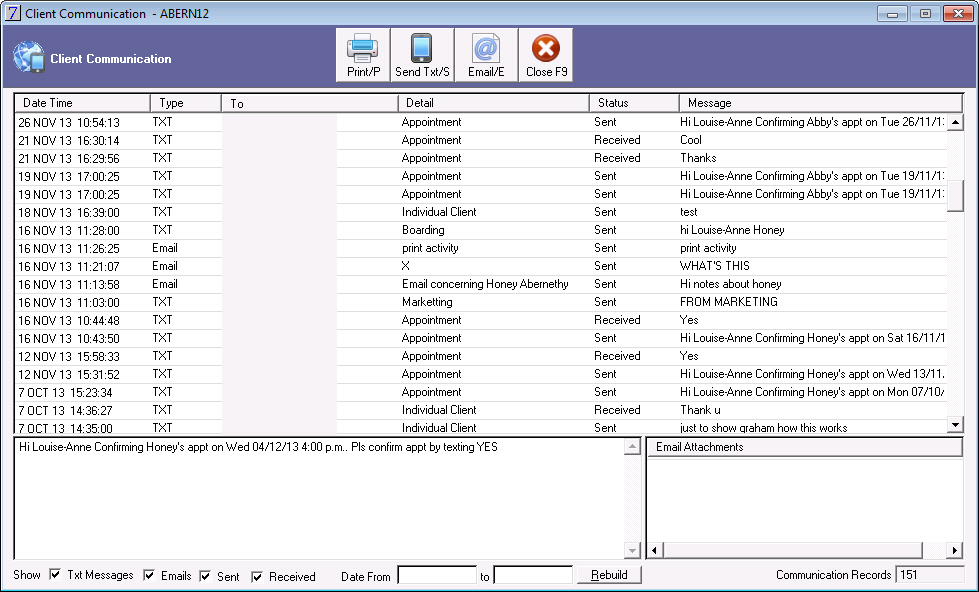
Any attachments for emails will be displayed in the Email Attachments area in the bottom right corner of the window.
See Also |