Special Date Discount
Go to: Stock menu > Stock Details > select stock item > Discount tab.
If you have a promotion for a specific period you can use the Special Date Discount.
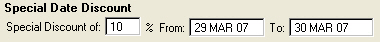
- In the Special Date Discount area, in the Special Discount of field, type the discount percentage
- In the From and To fields, type the date range during which time the discount will apply.
- When the computer clock changes to the first day after the end date specified, the discount will no longer apply.
- If you change the computer date back into the specified date range, the discount will be applied.
![]()