Go to: Main menu > End of Month Procedures > Client EOM > Step 3: Add Fees and Discounts.
Incentive discounts can also be offered on clients' invoice/statements and statements. This is a discount of "x%" based on the value of all the invoices for the month.
Note: As applying incentive discounts across the board at end of month will discount already discounted items it is not recommended that this is used in conjunction with any other stock discounts. Therefore, a clinic decision needs to be made as to whether you use end of month incentive discounts or stock/group discounts.
Clients who pay their account before a specified date, normally 20th of the following month, will receive the incentive discount.
The incentive discount can be applied to:
If the client does not pay by the specified date then the discounted invoice should be reversed and the client will be charged the full amount.
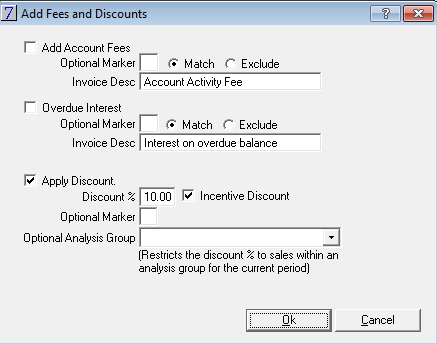
This will add a discount invoice to each client. You will need to repeat this process for each marker you wish to apply an incentive discount to.
If you are using multiple incentive discounts, for example, marker 5 @5% and marker 7 @7%, ensure only the Apply Discount check box is selected before you click OK on this window.
If, using the example above, a client has both the marker 5 and marker 7 they will be given both discounts.
NOTE: Do not run the Add Fees and Discounts procedure more than once for the same date range and selected options. If the procedure is run again, you will receive a warning message. If you choose to ignore the warning message client invoices for the selected options will be generated again, resulting in multiple transactions for each client. In this case please contact the Provet IT Service Desk for assistance.
See Also |