Go to:
Mainmenu >
Clientsmodule >
Reportsmenu >
Check Expired Discounts.
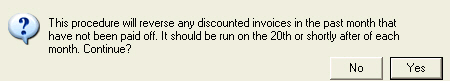
Click
Yesto proceed.
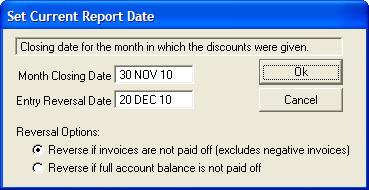
Enter the statement date when the discounts were applied in the
Month Closing Datefield.
Enter the date that the reversals will be shown as invoiced in the
Entry Reversal Datefield. This should be the first day that payments were no longer eligible for the incentive discount. For example, if payment was due by 20 December 2010 to be eligible for the incentive discount, the
Entry Reversal Dateshould be 20 December 2010.
Select a Reversal Option. By default the
Reverse if invoices are not paid off (excludes negative invoices)option will be selected.
- all positive invoices which have not been paid in full will be marked to be Reversed.

– all invoices for a client who has a positive Balance Due will be marked to be Reversed.

To leave the discount applied, select the
Reversecheck box.
To print the list of incentive discounts click
Print List.
When all required changes have been made, click
Update.
VisionVPM will create negative invoices for those lines where the
Reversecheck box is selected column. These invoices can be viewed from the Client Activity window.
See Also |