As most clients should be paying on the day, the payment can be entered from the invoice window.
Click Payment.
The various payment options will be displayed.
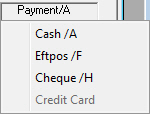
Please note that Eftpos/F is used for any electronic card transactions, including credit cards. The Credit Card option is only for manual processing of credit cards.
Select the required payment type. VisionVPM will open the Client Payment window with the required payment type selected by default.
Adjust the amount and edit other fields, if necessary. Enter a User code and type a Note, if required.
If the payment is to be allocated any differently to the automatic allocation, select the invoice(s) to which the payment is to be allocated.
Click Save.
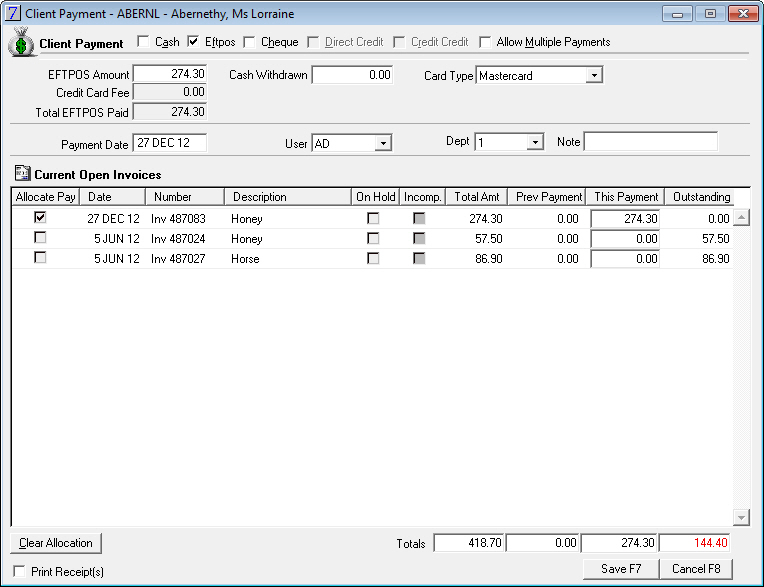
To enter multiple payment types, for example, cash and EFTPOS, click Allow Multiple Payments and then enter the details for each payment type.
![]()
The status displayed in the appointment book will be automatically updated to Payment Received.
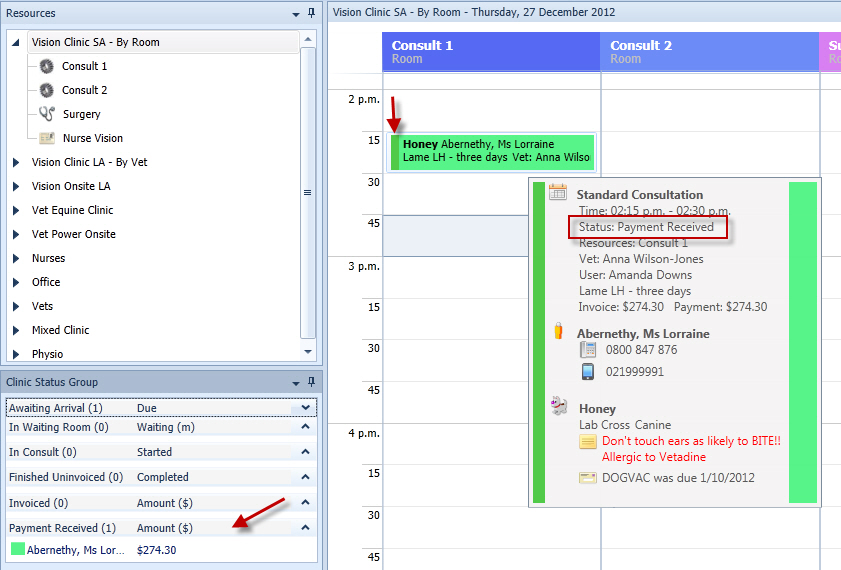
See Also |