A standard list of clinical descriptions is included in VisionVPM. These may not suit all clinics. Existing descriptions and codes can be edited or deleted and new clinical descriptions can be added.
Clinical Descriptions are used from the Desc. List tab when entering clinical records.
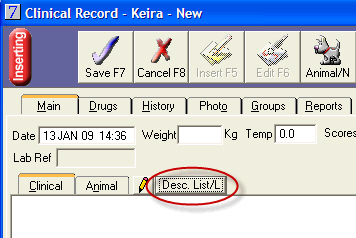
Selecting items from the clinical descriptions list while entering clinical notes will assist in improving the consistency of data entry in the clinical records, by removing the need for abbreviations, eliminating spelling errors and standardising terminology. This will make searches more efficient and facilitate use of the marketing schedule. For those who are less proficient at typing, using pre-define clinical descriptions can speed up data entry and improve accuracy.
Some examples of clinical descriptions used are:
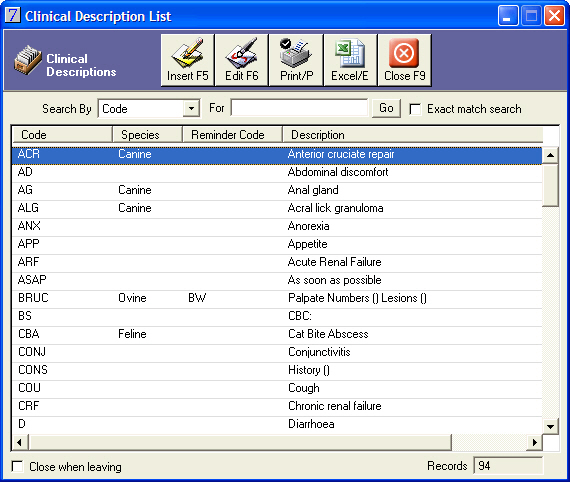
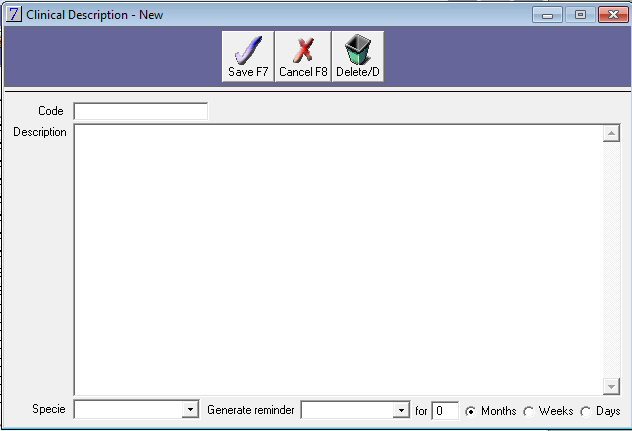
Optional: select the Species to which the description will apply. The description item will only be displayed when the clinical record is for an animal of that species.
Optional: select a reminder to link with the description and set the time interval for the reminder.
See Also |