Clinical Analysis Groups allow selected clinical records to be grouped together for analysis. For example, if you are doing a study on a clinical condition, you can link the relevant records of any animals with that condition using a clinical analysis group. That clinical analysis group can then be used in a Marketing Schedule search.
The clinical analysis group is attached to the record through the Groups tab on the Clinical Record window.
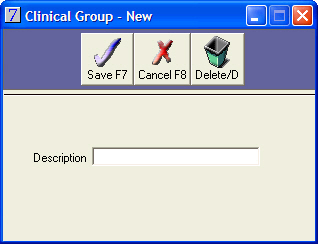
See Also |