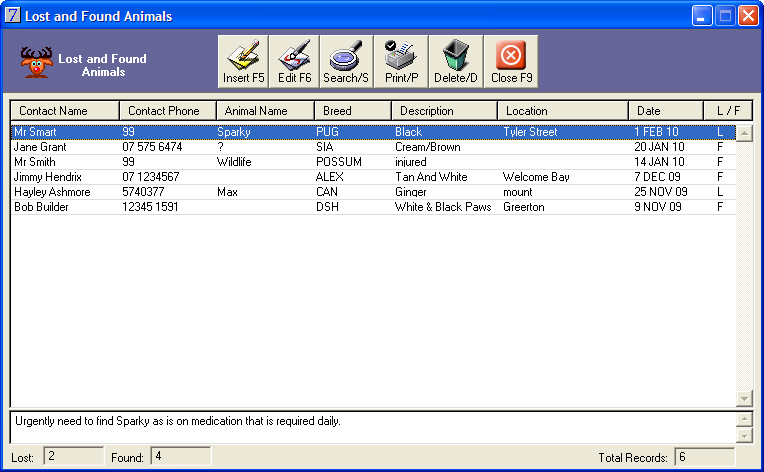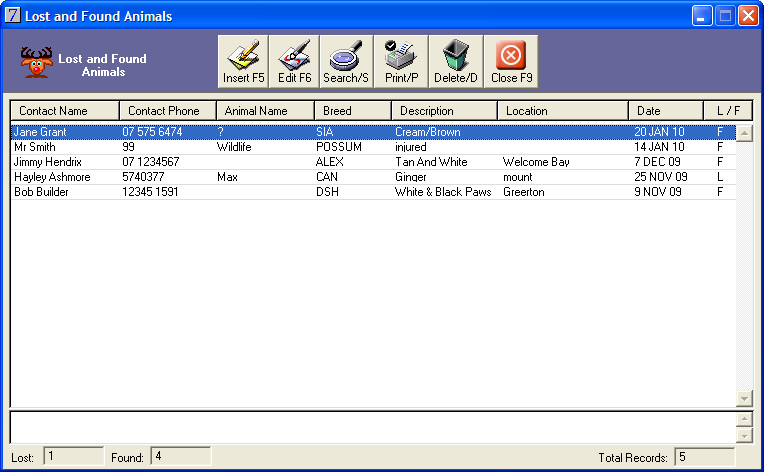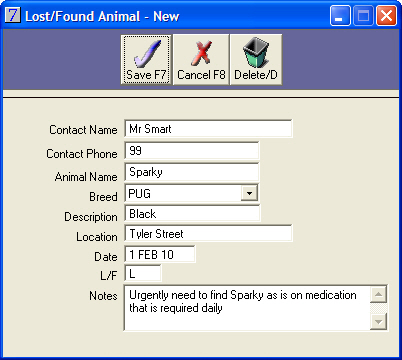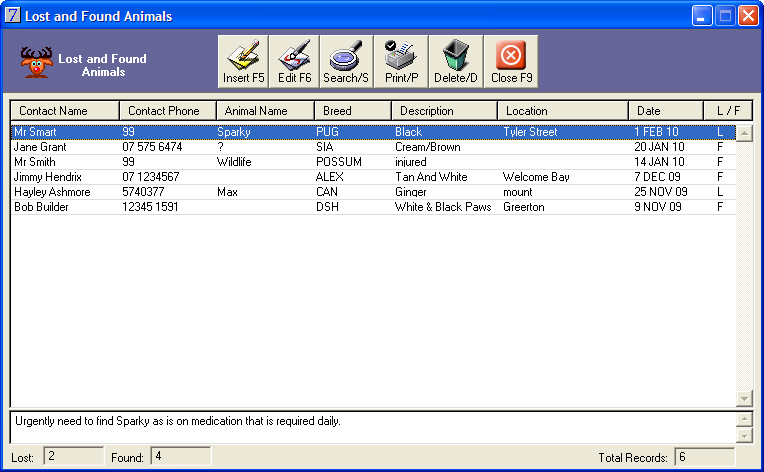Lost and Found Register
To add an animal to the Lost and Found Register from the appointment book:
Go to: Main menu > Appointment List.
- Click the
 button, and select Lost Animals.
button, and select Lost Animals.- The Lost and Found Animals window will be displayed, as shown below:
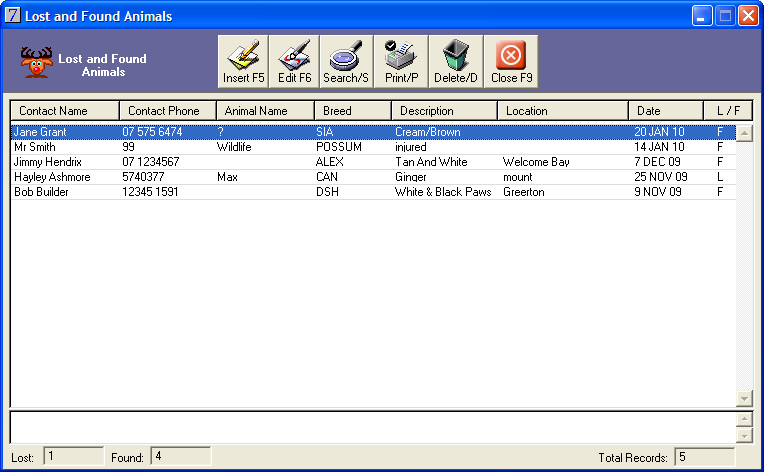
- Click Insert.
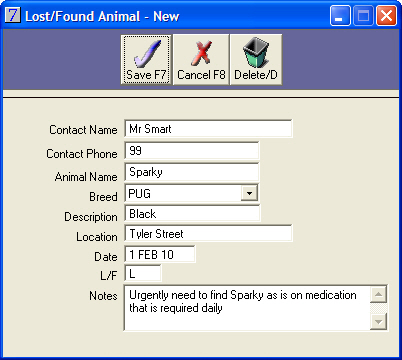
- Enter the contact details of the person who has lost or found an animal.
- Enter details of the lost or found animal.
- Enter any additional notes for this animal.
- Click Save.
- The new entry will appear in the Lost and Found Animals list.
- When you select an entry, the notes appear in the bottom section of the window.