You can search for previously created appointments either by client or by animal.
Go to:
Clicking the Appt arrow will display the following options:
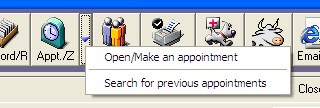
Open/Make an appointment
The Appointment List window will be displayed ready for you to create an appointment.
Search for previous appointments
Allows you to search for appointments for either clients or animals, depending on which details window is open. When you select this option, you can enter a date range to search on. VisionVPM will default to the current date.
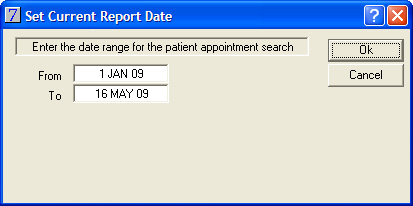
VisionVPM will display any appointments for the selected client/animal and date range.
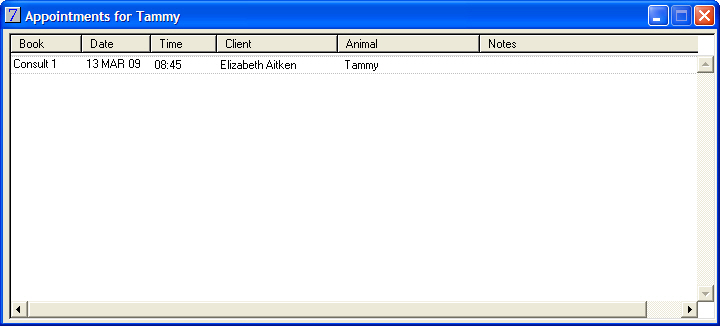
Double-click to select the appointment and click Yes to the following prompt:
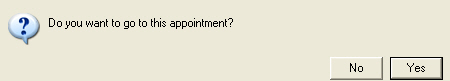
The Appointment List window will open with the selected appointment displayed.
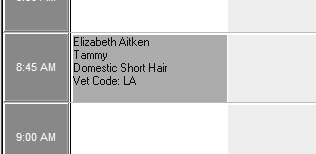
The Appointment Search option is also available by going to the More Commands menu on the Client Details window.
See Also |