Laptops can be set up as normal work stations where they are used in the clinic all the time and linked to the server.
Mobile laptops are not always linked to the server. Data entered into VisionVPM off site can be imported back into VisionVPM on return to the clinic. Mobile Laptops require a Laptop Transfer licence and software and a licensed VisionVPM program.
Please contact the Provet IT Service Desk for full information on the set up of a Mobile Laptop.
Go to: Main menu > Maintenance module > Maintenance menu > Computer Defaults > Mobile laptop
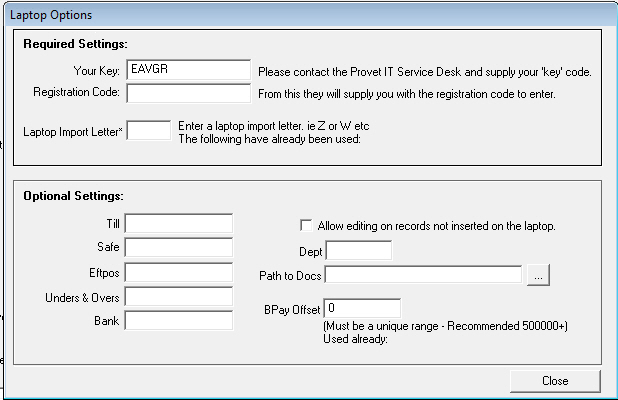
Your Key is available with the Laptop transfer licence. Provet IT supplies the Registration Code which is generated from the Key code.
The Laptop Import Letter identifies your laptop uniquely to the server. Choose a letter that no other laptop on your network performing laptop transfer has used. Type the letter into the Laptop Import Letter box.
The Optional Settings set up the laptop for banking, generation of documents and editing records.
When the laptop is used in a specific department that Dept number should be entered.
Once the Mobile laptop is set up, the Mobile laptop options on the Main Menu can be used:
See Also |